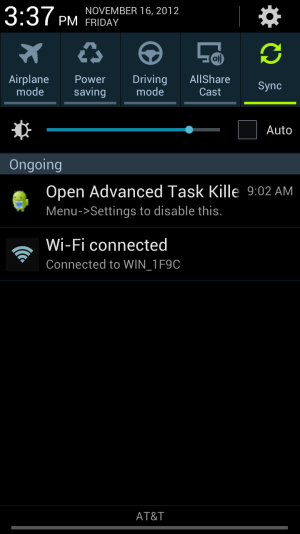Hello There!
I recently made the jump from the iPhone4 this past weekend and went with the SGn2 and I am very impressed (and a tad overwhelmed) with all the features and things you can do with this phone. However, my phone and gmail go hand in hand in my line of work and I need to be able to find/retrieve emails that no longer show up in my inbox so I used the All Mail label frequently on my previous phone. After attempting to search these forums and "googling it," I still haven't found a way to to sync the All Mail label using the gmail app and it doesn't give me the option to sync it under the manage labels setting. I am going to assume this is because of the shear amount of emails found under the All Mail label and I am OK with that but can someone confirm that it is not possible to sync the all mail label using the gmail app? Thanks!
Kat
I recently made the jump from the iPhone4 this past weekend and went with the SGn2 and I am very impressed (and a tad overwhelmed) with all the features and things you can do with this phone. However, my phone and gmail go hand in hand in my line of work and I need to be able to find/retrieve emails that no longer show up in my inbox so I used the All Mail label frequently on my previous phone. After attempting to search these forums and "googling it," I still haven't found a way to to sync the All Mail label using the gmail app and it doesn't give me the option to sync it under the manage labels setting. I am going to assume this is because of the shear amount of emails found under the All Mail label and I am OK with that but can someone confirm that it is not possible to sync the all mail label using the gmail app? Thanks!
Kat