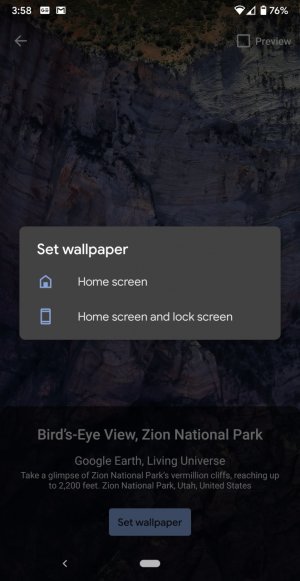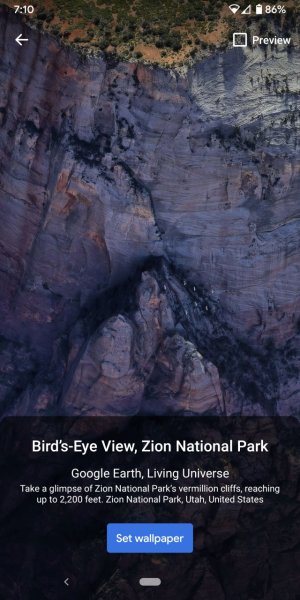- Jun 4, 2016
- 4,005
- 1,155
- 113
I really liked the lift to wake setup with Android 9 on my original pixel. When you lifted it, it would just show the notifications, time and weather, battery percentage etc on a black background, you'd have to double tap the screen or push the power button to bring up the lock screen..... it took an extra step to get to the unlock screen but it was super easy on the battery.
With 10 they've seemed to have made the gyroscope sensor super sensitive, plus you now get the full lock screen/home screen image showing up every time you make the slightest movement with the phone in your hand, which basically means the screen is on the majority of the time I'm holding my phone, whether I'm using it or not. I get that they wanted to skip a step by having it go directly to the lock screen, but this new "feature" is really cutting into my battery life. I really like the lift to wake feature, but I think I'm going to have to turn it off and just use the double tap and power button to wake the screen up.
I wish they would have left the black screen with all the notifications etc instead of lighting the whole screen up with your wallpaper every time you just want to look at your notifications. Maybe there's a setting I can change for that.
With 10 they've seemed to have made the gyroscope sensor super sensitive, plus you now get the full lock screen/home screen image showing up every time you make the slightest movement with the phone in your hand, which basically means the screen is on the majority of the time I'm holding my phone, whether I'm using it or not. I get that they wanted to skip a step by having it go directly to the lock screen, but this new "feature" is really cutting into my battery life. I really like the lift to wake feature, but I think I'm going to have to turn it off and just use the double tap and power button to wake the screen up.
I wish they would have left the black screen with all the notifications etc instead of lighting the whole screen up with your wallpaper every time you just want to look at your notifications. Maybe there's a setting I can change for that.