Hi there, I tried using the back key button on my Samsung galaxy note 10.1 (2014 edition) but it didn't respond but when used the stylus from the device on the same back key, it worked. Pls can someone help me find a solution to the back key issue not responding to finger touch?
Note 10.1 back key not responding
- Thread starter Chapdroid
- Start date
You are using an out of date browser. It may not display this or other websites correctly.
You should upgrade or use an alternative browser.
You should upgrade or use an alternative browser.
Beut
Well-known member
- Apr 29, 2015
- 511
- 1
- 0
Touchscreen and Wacom ( S Pen ) on LCD have different circuit so one work while another doesn't is normal.
Disconnect the touchscreen cable, you still use the touchscreen with S Pen but not with the finger.
Try disconnect and reconnect touchscreen cable, don't try it if you don't know how.
I see a lot of people break the connector when they have no idea how to unlock the locking clip, instead they pry the opening where the cable plug in. Once it's broken, there is no way to fix it.
The touchscreen and LCD are glue together with LOCA ( Liquid Optical Clear Adhesive ) so the whole LCD assembly has to be replaced if one is defective.
Disconnect the touchscreen cable, you still use the touchscreen with S Pen but not with the finger.
Try disconnect and reconnect touchscreen cable, don't try it if you don't know how.
I see a lot of people break the connector when they have no idea how to unlock the locking clip, instead they pry the opening where the cable plug in. Once it's broken, there is no way to fix it.
The touchscreen and LCD are glue together with LOCA ( Liquid Optical Clear Adhesive ) so the whole LCD assembly has to be replaced if one is defective.
I don't know how to thank you enough for this brilliant answer. Thing is am not a techy person but I do once in a while love to tinker with these devices. That said, according to you " Touchscreen and Wacom ( S Pen ) on LCD have different circuit so one work while another doesn't is normal."
So my next question would be, where to locate the circuit for the touchscreen to resolve this myself without having to spend money in a tech shop. Hopefully I don't break or cut anything?
So my next question would be, where to locate the circuit for the touchscreen to resolve this myself without having to spend money in a tech shop. Hopefully I don't break or cut anything?
Beut
Well-known member
- Apr 29, 2015
- 511
- 1
- 0
Here is the picture of SM-P600 ( Wifi ) and SM-P605 LTE, both are similar with touchscreen cable is on the left ( black )
and S-Pen cable in on the right ( orange ), near the speaker on the right.

However, reconnect touchscreen cable might not solve the issue of not working back button.
Here is the simple test before doing anything with cable:
Using your calculator and type
(+30012012732+
It should go to Factory Mode, then type *#0*# ( 0 is zero, not O )
it should go the testing menu and you can test the functionality of touchscreen, if it passes, the testing screen will go back to the menu screen.
This is a sample of uncompleted test with top right corner is still have some white spots.
Use the back button repeatedly to exit this test mode and factory mode.
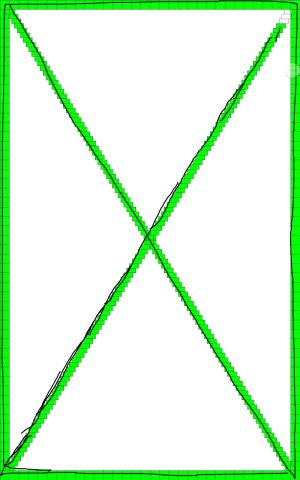
If your touchscreen is fine, then you have to live with the not working back button or using this app
https://forums.androidcentral.com/e....appspot.app58us.backkey&hl=en&token=jpB0IZsz
and S-Pen cable in on the right ( orange ), near the speaker on the right.

However, reconnect touchscreen cable might not solve the issue of not working back button.
Here is the simple test before doing anything with cable:
Using your calculator and type
(+30012012732+
It should go to Factory Mode, then type *#0*# ( 0 is zero, not O )
it should go the testing menu and you can test the functionality of touchscreen, if it passes, the testing screen will go back to the menu screen.
This is a sample of uncompleted test with top right corner is still have some white spots.
Use the back button repeatedly to exit this test mode and factory mode.
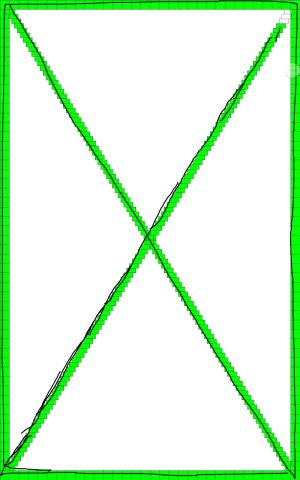
If your touchscreen is fine, then you have to live with the not working back button or using this app
https://forums.androidcentral.com/e....appspot.app58us.backkey&hl=en&token=jpB0IZsz
Last edited:
Beut
Well-known member
- Apr 29, 2015
- 511
- 1
- 0
When the back of your tablet is facing you, there are only 2 big cables near the right speaker and top of mainboard.
The black is touchscreen (left ), and the orange ( right) is S Pen.
I don't recommend to touch these cables as I have seen many novice users break these connectors or locking clips while trying to disconnect and reconnect cable. Once broken, you have to change mainboard as these connectors are impossible to find unless from used mainboard.
Try my advice, test the functionality in testing screen to see if it passes or fails.
Remember this phrase: " If it ain't broke, don't fix it "
As long as the touchscreen is working fine, nothing you can fix this area of the back button.
Touchscreen cable is easier to insert than S Pen cable. Even doing many times, I have a hard time to connect the S pen cable fully seated in its connector. Don't touch the S Pen as your problem has nothing to do with it.
Today, I see a similar problem like yours but both buttons are not working with touch.
They're working fine with S Pen, since I see the problem myself, I can verify it's actually the problem of touchscreen on these buttons. Since SPen has different circuit, they work fine with the pen. This is a Tab A with SPen, different model but the same problem of buttons on touchscreen.
The black is touchscreen (left ), and the orange ( right) is S Pen.
I don't recommend to touch these cables as I have seen many novice users break these connectors or locking clips while trying to disconnect and reconnect cable. Once broken, you have to change mainboard as these connectors are impossible to find unless from used mainboard.
Try my advice, test the functionality in testing screen to see if it passes or fails.
Remember this phrase: " If it ain't broke, don't fix it "
As long as the touchscreen is working fine, nothing you can fix this area of the back button.
Touchscreen cable is easier to insert than S Pen cable. Even doing many times, I have a hard time to connect the S pen cable fully seated in its connector. Don't touch the S Pen as your problem has nothing to do with it.
Today, I see a similar problem like yours but both buttons are not working with touch.
They're working fine with S Pen, since I see the problem myself, I can verify it's actually the problem of touchscreen on these buttons. Since SPen has different circuit, they work fine with the pen. This is a Tab A with SPen, different model but the same problem of buttons on touchscreen.
Last edited:
Similar threads
- Replies
- 3
- Views
- 1K
- Replies
- 0
- Views
- 702
- Question
- Replies
- 5
- Views
- 522
Trending Posts
-
-
-
I regret updating to One UI 8 on my Ultra. Is reverting back to 6 possible?
- Started by corvette72778
- Replies: 0
-
-
Members online
Total: 2,112 (members: 12, guests: 2,100)
Forum statistics

Space.com is part of Future plc, an international media group and leading digital publisher. Visit our corporate site.
© Future Publishing Limited Quay House, The Ambury, Bath BA1 1UA. All rights reserved. England and Wales company registration number 2008885.
