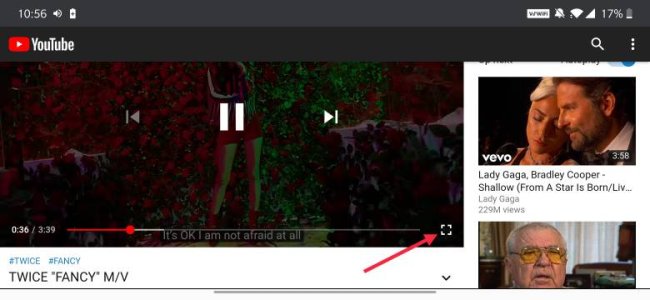A
Android Central Question
When I watch youtube videos on my Note 10 through Chrome and hit the "fullscreen" button, it is forcing the videos to take up the entire screen by cropping the bottom (and maybe top?) off. How do I make it show the video in its true aspect ratio? I don't mind black bars - I just want to see the whole video.