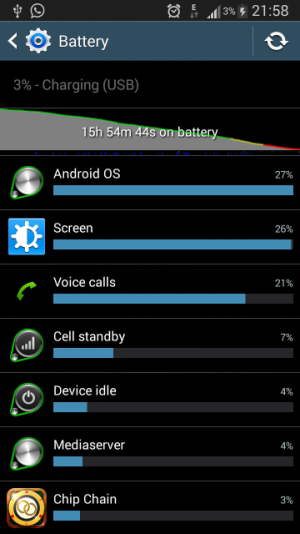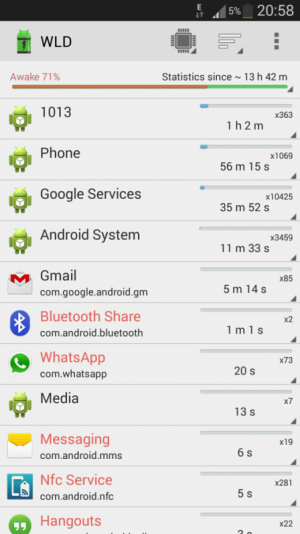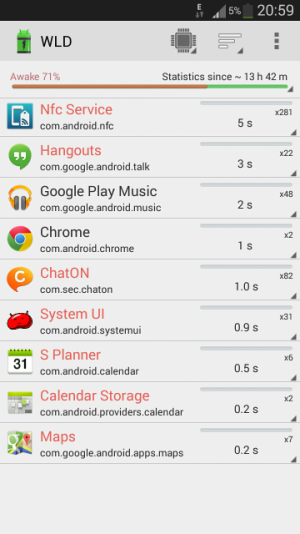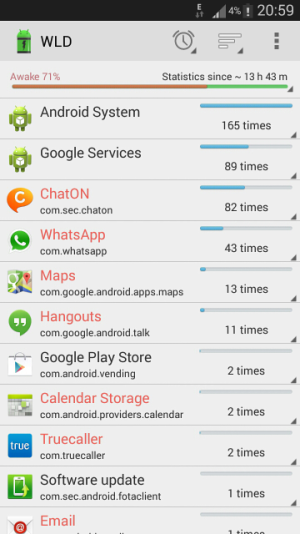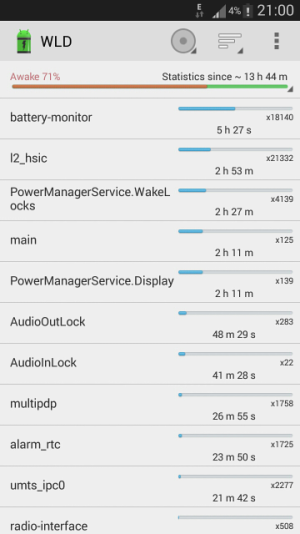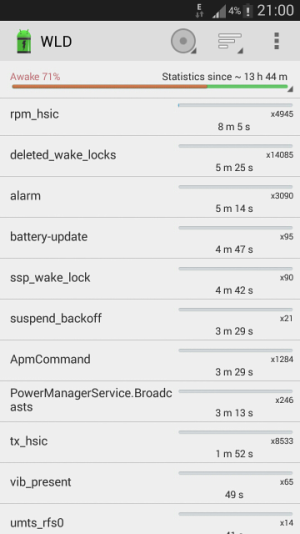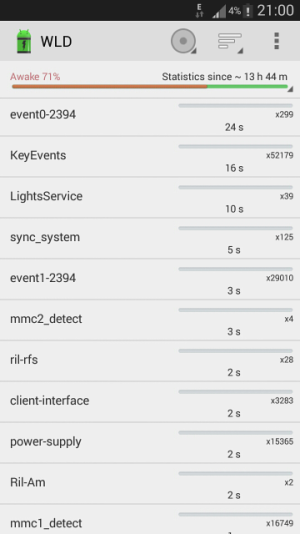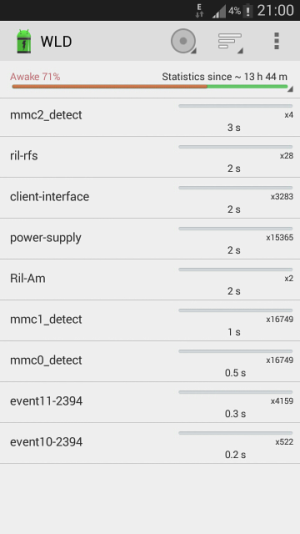cafeaulait46
New member
- Dec 12, 2013
- 1
- 0
- 0
Re: Battery Drain after 4.3 update
Ever since updating my Galaxy Note 2 to 4.3 my battery has been draining very quickly as well. When I left home this morning at 8 am I was at 100%. It's now 11:30 and I am at 22%. WTH? I never used to have to charge my phone until around 8 pm in the evening because it would stay charged all day. Now I have to keep a charger with me. I have not made any other changes to the phone so I don't know what's going on.
Do I need to take the phone to Sprint so they can look at it?
Ever since updating my Galaxy Note 2 to 4.3 my battery has been draining very quickly as well. When I left home this morning at 8 am I was at 100%. It's now 11:30 and I am at 22%. WTH? I never used to have to charge my phone until around 8 pm in the evening because it would stay charged all day. Now I have to keep a charger with me. I have not made any other changes to the phone so I don't know what's going on.
Do I need to take the phone to Sprint so they can look at it?