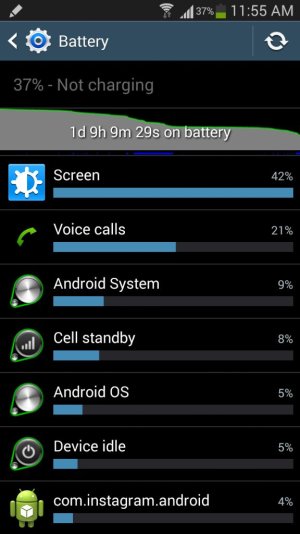srvctec
Well-known member
- May 29, 2011
- 872
- 75
- 28
Re: Battery Drain after 4.3 update
I believe he was just giving a general statement of what he did, not the exact path on how to do it. You factory reset your device under backup and restore then download the update and install it and then factory reset again.
Can you elaborate how did you do this? which software did you used for the "factory reset before use"? Because such opstion isn't on my note at all except for Settings>Accounts>BackUp and Restore>Factory Settings!!
I believe he was just giving a general statement of what he did, not the exact path on how to do it. You factory reset your device under backup and restore then download the update and install it and then factory reset again.