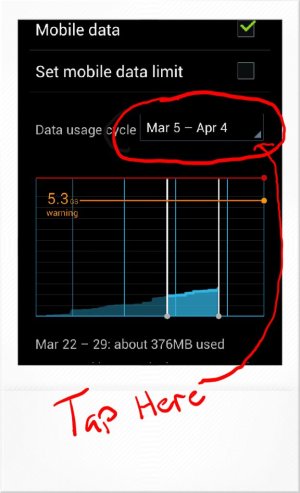- Mar 25, 2013
- 70
- 0
- 6
If I go to Settings / Data usage, I can't change Data usage cycle on either Mobile or Wi-Fi tab. I know I was able to do this on the first day. Now if I tap the field, it only opens a grayish rectangle with the current cycle written there (which is what's already written in the field without touching it). Is this a bug, or do I need to perform some "obscure" motion to make it happen?
Last edited by a moderator: