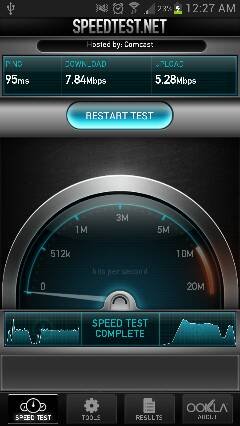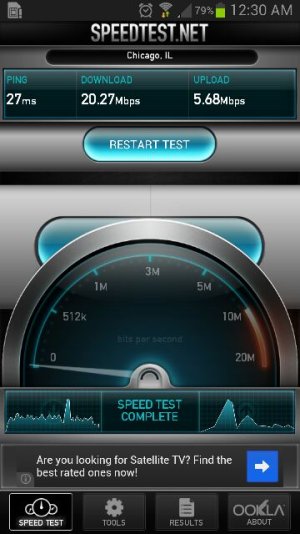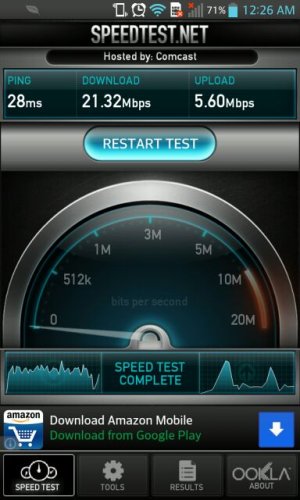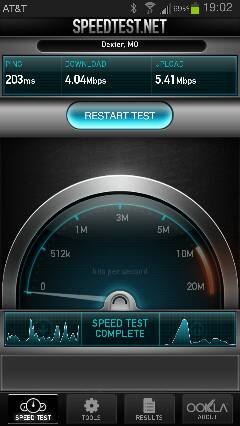sorry, i'd like to add something constructive here but can't. I've been working on this problem since mid-January 2013 when I got my note2 and still haven't been able to solve it. I've gotten used to restarting wifi/phone everytime I walk in the door at home (or other hotspots).
Note 2 wifi speed slow?
- Thread starter mrclowny
- Start date
You are using an out of date browser. It may not display this or other websites correctly.
You should upgrade or use an alternative browser.
You should upgrade or use an alternative browser.
Angela Michelle
New member
- Apr 16, 2013
- 1
- 0
- 0
I have been using a Note 2, a Sony vaio laptop and a Netgear dual band router. I get around a speed of 15 mbps on my laptop 1 - 3 mbps on my phone.  This is a huge difference. Can anyone tell me why? and if posible, how do I fix it? :-\
This is a huge difference. Can anyone tell me why? and if posible, how do I fix it? :-\
I'm having the same problem as the original poster.
ALL my iOS devices do significantly better. I'm using the speed test app, the router is an Apple Airport Extreme.
It's extremely frustrating. I'm going to try and use a DD-WRT linksys with tomato and see if that changes anything.
Is this a problem with the note 2 that Samsung needs to address?
ALL my iOS devices do significantly better. I'm using the speed test app, the router is an Apple Airport Extreme.
It's extremely frustrating. I'm going to try and use a DD-WRT linksys with tomato and see if that changes anything.
Is this a problem with the note 2 that Samsung needs to address?
TheyStoleMyName
Well-known member
- Mar 5, 2013
- 429
- 0
- 0
Ive had my note for a few days now and I have been experiencing slow very slow wifi speeds on any router. My gs3 does great and my lgog does great too. Its so slow that it takes almost 30 seconds to load a good search compared to the 1 second on my other device. I did a few speed tests on different routes and I get really slow download speeds are 4 to 5 mbps and I get insainly fast upload of 28 to 30 mbps. So I have restered it and im not going to do a master rest because I only had the phone a few days. I might return this big slow brick.
Sent from my SAMSUNG-SGH-I317 using Android Central Forums
Sent from my SAMSUNG-SGH-I317 using Android Central Forums
TheyStoleMyName
Well-known member
- Mar 5, 2013
- 429
- 0
- 0
To show some examples heres a few screen shots.
First one is front my note 2.
Seconds from my gs3.
Thirds from my lgog.
Sent from my SAMSUNG-SGH-I317 using Android Central Forums
First one is front my note 2.
Seconds from my gs3.
Thirds from my lgog.
Sent from my SAMSUNG-SGH-I317 using Android Central Forums
Attachments
This has nothing to do with different devices. I have the same problem with my note 2. But i think its happening when the device is in deep sleep and then gets connected to a wifi router. The ping is rising to about 200 ms and the download speed gets aroun 500 kb instead of 30 mb. After disable wifi and re enable the speeds are normal again. I also experienced this with note 10.1 and s3 and htc one x. I think its a huge bug in android. Also my xoom tablet has the same problem. I tread netgear cisco and tplink routers. All with the same result. It must be 4.x android causing this
TheyStoleMyName
Well-known member
- Mar 5, 2013
- 429
- 0
- 0
I could use it and restart it and it will still do it. Once in s while itll get s bug up its charging port and work fine for a minute and then crap out to slow again. I used my other devices as a reference. I think there might be a conflicting app that could be causing it. It doesn't matter what signal or router it wont change.
Sent from my SAMSUNG-SGH-I747 using Android Central Forums
Sent from my SAMSUNG-SGH-I747 using Android Central Forums
TheyStoleMyName
Well-known member
- Mar 5, 2013
- 429
- 0
- 0
I wonder if the att smart wifi app is csus ing issues.
Sent from my SAMSUNG-SGH-I747 using Android Central Forums
Sent from my SAMSUNG-SGH-I747 using Android Central Forums
Big Monkey Butt
New member
- Aug 17, 2013
- 1
- 0
- 0
I was having the same issue. I found this link:
How to Fix Galaxy Note 2 WiFi Problems in 5 Seconds
I rebooted my phone, turned WIFI on my phone off then back on, then in my options I set 'Keep Wi-Fi on during sleep' to always. My download speed jumped from less than 3 Mbps to over 20 Mbps, and is working great now!
How to Fix Galaxy Note 2 WiFi Problems in 5 Seconds
I rebooted my phone, turned WIFI on my phone off then back on, then in my options I set 'Keep Wi-Fi on during sleep' to always. My download speed jumped from less than 3 Mbps to over 20 Mbps, and is working great now!
zmann
Well-known member
- Nov 9, 2010
- 3,306
- 120
- 0
Funny,, I have never had any issues with my wifi. After reading what you are doing to fix yours I went to check what my settings was on and it is indeed set to "always". First time I have ever gone into them settings.
IT'S TRUE,, SIZE IS EVERYTHING!
IT'S TRUE,, SIZE IS EVERYTHING!
Megan Arlitz
Well-known member
- Dec 7, 2012
- 130
- 0
- 0
I am too having slow wifi problems I have the note 2 and my husband has the Galaxy 3. I just looked and we have our set up as G. Still slow as hell..How can I fix.. I got a Linksys router..
Matt Behnken
Well-known member
- Dec 27, 2013
- 341
- 0
- 16
I found the solution. The 5ghz broadcast was causing interference. I disabled the 5ghz broadcast on my router and only have 2.4ghz enabled. No reboots and speed test went from .56 Mbps on multiple servers to 30Mbps on the note 2! Hooray
Edit: I already had ALWAYS keep wifi on when sleeping and still had the problem until I disabled 5ghz in router settings on my Cisco linksys E2500
Edit: I already had ALWAYS keep wifi on when sleeping and still had the problem until I disabled 5ghz in router settings on my Cisco linksys E2500
Last edited:
Similar threads
- Replies
- 8
- Views
- 5K
- Replies
- 2
- Views
- 2K
- Replies
- 5
- Views
- 7K
- Replies
- 4
- Views
- 2K
Trending Posts
-
-
-
Question Google Messages Not Playing Ringtone for New Text Messages
- Started by JamesJoey
- Replies: 8
-
-
Members online
Total: 10,396 (members: 11, guests: 10,385)
Forum statistics

Space.com is part of Future plc, an international media group and leading digital publisher. Visit our corporate site.
© Future Publishing Limited Quay House, The Ambury, Bath BA1 1UA. All rights reserved. England and Wales company registration number 2008885.