AndroidFanboy8
Well-known member
- Feb 24, 2018
- 951
- 412
- 63
Since installing this my device started over heating......did this happen to anyone else out there?
Since installing this my device started over heating......did this happen to anyone else out there?
Did you try blinking rapidly?I went back to adaptive how samsung has it , didn't notice anything different

in order for it to work,you must set to Adaptive.then press the 96hz toggle.if set to 60hz,no matter how many times you press the 96hz toggle it wouldnt change.
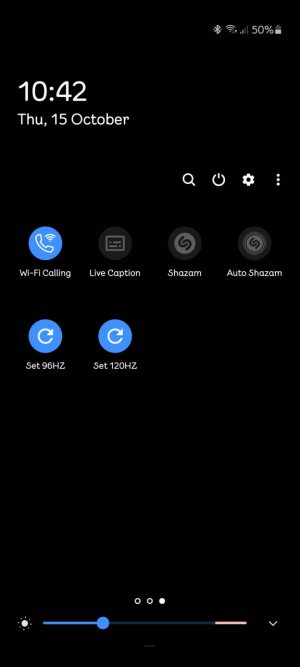
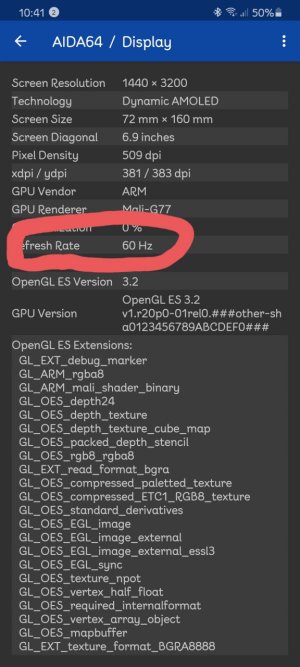
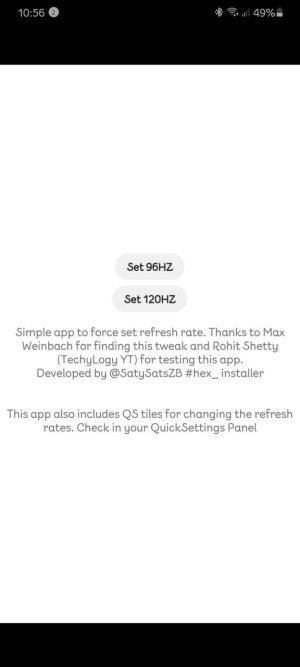
Hi,Can you please tell me how to set my phone to adaptive as I'm confused and don't understand? I have downloaded the app to my S20U Exynos but nothing changes but when I go into the app and click on 96hz. I'm using medium power saving.
View attachment 327823View attachment 327824View attachment 327825

Hi,
Just uninstall the app and go into settings>display >motion smoothness leave in adaptive. Not any power save mode other then optimized or high performance will turn it off unless you go through bixby routines as there a thread for that .View attachment 327827
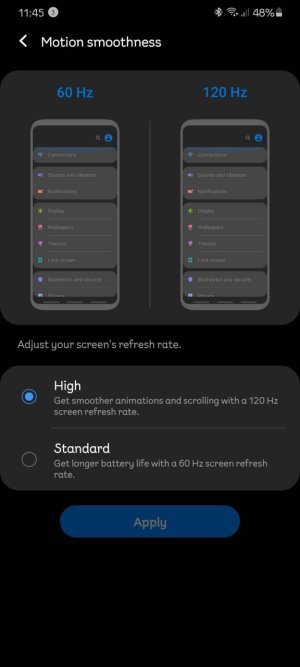
Which phone you have the S20 or Note 20 ?Thank you mustang for your quick reply. I have looked at at my settings but I don't have adaptive, only high and standard. Don't know what to do. I'm back on optimised battery. I don't use Bixby routines.
View attachment 327831
Which phone you have the S20 or Note 20 ?
Your welcome!
Yeah , don't have adaptiveI have the S20 Ultra Exynos version...
No not at all , your goodI checked over at xda forums and found the solution. I had the motion set to standard instead of high and it's now on 96hz. Thank you so much mustang for the help you gave me and I hope I haven't breached any rules by mentioning another forum.
View attachment 327834

Thank you mustang for your quick reply. I have looked at at my settings but I don't have adaptive, only high and standard. Don't know what to do. I'm back on optimised battery. I don't use Bixby routines.
View attachment 327831
That's cause she or he has a S20thats wierd...my N20U has Adaptive and Standard...
My phone runs cooler after setting it to 96hz.
I use the adb method to set max value so the VRR still works. Using the app will fixed to 96hz.
Now I touch screen, it goes to 96hz. A moment later it drops back to 60. Playing yt, it drops to 48hz.

