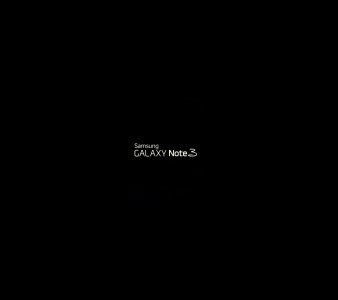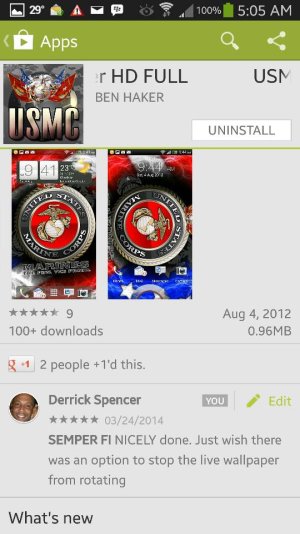Note 3: Clock widget freezes
- Thread starter Chucky1
- Start date
You are using an out of date browser. It may not display this or other websites correctly.
You should upgrade or use an alternative browser.
You should upgrade or use an alternative browser.
Spencerdl
Well-known member
- Jan 10, 2013
- 1,772
- 0
- 36
Please do tell where you got that Marine Corps picture, I love that. I looked but couldn't find it.
It's a Marine Corps "live" wallpaper found in Play Store (free and Paid version), It rotates clockwise and counter clockwise.
Spencerdl
Well-known member
- Jan 10, 2013
- 1,772
- 0
- 36
Wall paper was not the culprit. I'm going to delete beweather on one of them for the day and see what happens.
Reminds me of a "search and destroy" mission....LOL
- Jul 29, 2011
- 85
- 5
- 0
Reminds me of a "search and destroy" mission....LOL
Lol...Yes it does
Gulam Junaidi
New member
- Mar 26, 2014
- 1
- 0
- 0
I noticed the same problem in my new Note 3. I was puzzled. Did a factory reset which did not help. Then tried a hard reset. Cleared the cache partition once. Voila ! It worked. I don't know if the wipe partition cache did the trick. But now I see the screen lock clock widget and home screen time(system time) are in sync. Please let me know if this helps.
Posted via Android Central App
Posted via Android Central App
Spencerdl
Well-known member
- Jan 10, 2013
- 1,772
- 0
- 36
I noticed the same problem in my new Note 3. I was puzzled. Did a factory reset which did not help. Then tried a hard reset. Cleared the cache partition once. Voila ! It worked. I don't know if the wipe partition cache did the trick. But now I see the screen lock clock widget and home screen time(system time) are in sync. Please let me know if this helps.
Posted via Android Central App
Welcome to Android Central...Thanks for the tip
- Jul 29, 2011
- 85
- 5
- 0
I noticed the same problem in my new Note 3. I was puzzled. Did a factory reset which did not help. Then tried a hard reset. Cleared the cache partition once. Voila ! It worked. I don't know if the wipe partition cache did the trick. But now I see the screen lock clock widget and home screen time(system time) are in sync. Please let me know if this helps.
Posted via Android Central App
That will be my next step. Thanks for the tip.
Spencerdl
Well-known member
- Jan 10, 2013
- 1,772
- 0
- 36
So far knock on wood, since I deleted Beweather my clock widget has yet to freeze. Now that I've said that, it's going to freeze...lol...I'm going to keep Beweather off for a day or so more to see tho.
Interesting, my Beweather works great. Do you have the paid version?
Spencerdl
Well-known member
- Jan 10, 2013
- 1,772
- 0
- 36
Beweather seems to be the culprit. Reinstalled this morning for about 30 minutes and froze. Going to email developer and see what we can come up with. http://img.tapatalk.com/d/14/03/28/y8y3ugyv.jpg
Maybe it's that particular BeWeather widget (I never use that one), I just use the 1x by 1x and use HD widgets for a large clock (more options). Good luck with Pflunger (BeWeather developer).....LOL
Similar threads
- Replies
- 9
- Views
- 15K
- Replies
- 2
- Views
- 6K
- Replies
- 5
- Views
- 2K
- Replies
- 3
- Views
- 27K
Trending Posts
-
Question Often unable to switch between Chrome windows on Android tablet
- Started by dj54321
- Replies: 1
-
Play System Update January
- Started by mustang7757
- Replies: 7
-
New to me Watch Ultra 2025
- Started by Joshua Luther1
- Replies: 1
-
-
Looking for testers – I just released my new Android game (feedback appreciated!)
- Started by mustapapa
- Replies: 2
Members online
Total: 10,797 (members: 8, guests: 10,789)
Forum statistics

Space.com is part of Future plc, an international media group and leading digital publisher. Visit our corporate site.
© Future Publishing Limited Quay House, The Ambury, Bath BA1 1UA. All rights reserved. England and Wales company registration number 2008885.