- Dec 9, 2012
- 289
- 0
- 0
Lately I started to notice images and videos took longer to load. YouTube keeps pausing and today I tested my wifi on my phone and kept getting an unstable 3 to 8mb connection when I've always gotten a solid 30mb. I reset my router, rebooted my phone and same results. Tested everything else's speed even old cheap things and their getting solid 30mbs. T Mobile kit kat Note 3
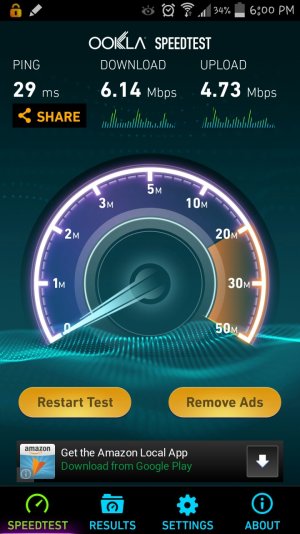
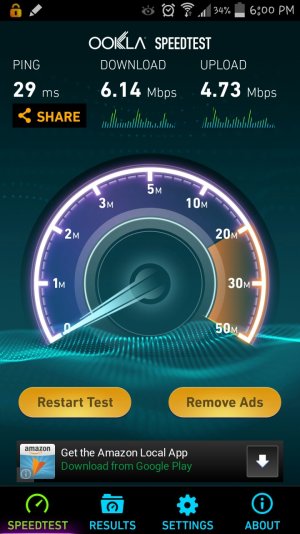
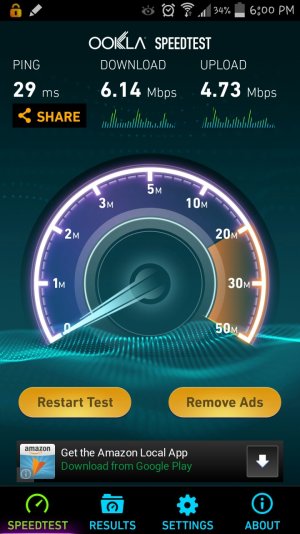
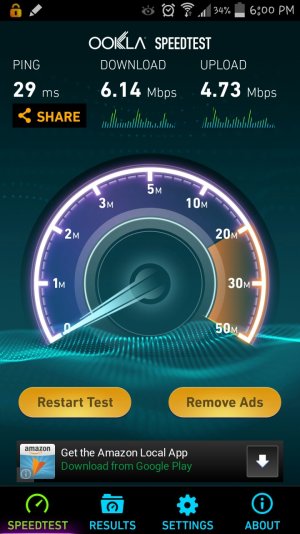
Last edited by a moderator:

