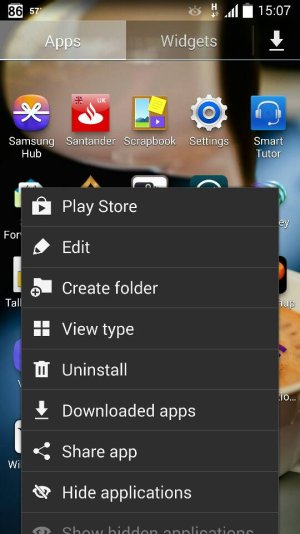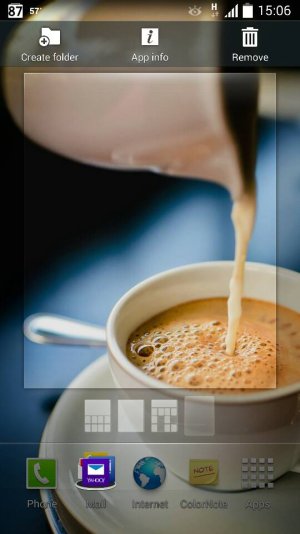- Jun 15, 2013
- 9
- 0
- 0
Hi all I have a new problem with my Note 3. I can no longer remove apps from the app drawer by holding my finger and dragging the icon to the remove icon in the top right corner. Nothing happens when I do this, to remove I have to drag it to the app info icon and then press uninstall. Any ideas ? I know some apps are part of the firmware but the ones I'm trying to delete are from the play store.
Posted via Android Central App
Posted via Android Central App