Note 4 Camera/Focus Problem
- Thread starter DCuell12
- Start date
You are using an out of date browser. It may not display this or other websites correctly.
You should upgrade or use an alternative browser.
You should upgrade or use an alternative browser.
It would help if those experiencing this problem would post examples of the blurry images along with the EXIF information recorded by the camera when they are taken. This will help diagnose the problem.
Information such as the mode in which they were taken would help, as well.
If images are shot in hdr mode more than one image is taken and if you don't hold the camera steady there will be mis-alignment with the images and blurring will occur.
Information such as the mode in which they were taken would help, as well.
If images are shot in hdr mode more than one image is taken and if you don't hold the camera steady there will be mis-alignment with the images and blurring will occur.
HoobyDoobyDoo
New member
- Nov 16, 2014
- 2
- 0
- 0
I am having the same problem... wont focus Or SNAP now..  and I def cant fford a new phone...very disappointed and upset...
and I def cant fford a new phone...very disappointed and upset...
Posted via the Android Central App
Posted via the Android Central App
HoobyDoobyDoo
New member
- Nov 16, 2014
- 2
- 0
- 0
I have tried every mode... everything... photoshops camera... to no avail.
Posted via the Android Central App
Posted via the Android Central App
It would help if those experiencing this problem would post examples of the blurry images along with the EXIF information recorded by the camera when they are taken. This will help diagnose the problem.
Information such as the mode in which they were taken would help, as well.
If images are shot in hdr mode more than one image is taken and if you don't hold the camera steady there will be mis-alignment with the images and blurring will occur.

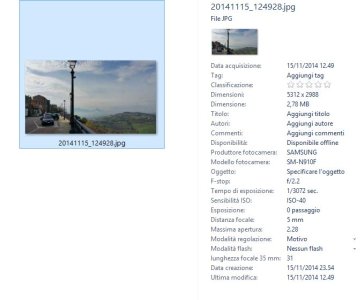
JRLasVegas
Well-known member
- Apr 16, 2013
- 207
- 0
- 0
Sometimes if you are using a protective case, it can cause the pictures to not focus. Try taking off the case if you have one on and see if that makes a difference.
Sent from my SM-N910T using Tapatalk
Sent from my SM-N910T using Tapatalk
Rmbrown1964
Well-known member
- Jul 28, 2013
- 336
- 0
- 0
StumpyDaGr8
Active member
- Jun 23, 2011
- 30
- 7
- 0
glad i read this thread, didnt even know there was a protective sleeve on the lens took it off just now, it is hard to see and difficult to take off but not sure why it would make any difference as it just wraps around the lens with a hole in the middle
LaTuFu
Well-known member
- Oct 30, 2014
- 817
- 0
- 0
One other thing to try is to make sure you have downloaded all of the shooting modes that are available in the Galaxy app store.
I seem to have greatly improved the results I'm getting with this camera, even in Auto mode, now that I have DL'd all the extra modes. I can't discount the fact that I've learned how to use the camera better, either, but this is something for others to consider if they are still struggling with results.
I seem to have greatly improved the results I'm getting with this camera, even in Auto mode, now that I have DL'd all the extra modes. I can't discount the fact that I've learned how to use the camera better, either, but this is something for others to consider if they are still struggling with results.
Your F-stop of 2.2 will give you a very shallow depth of field, meaning objects in the foreground will be in focus and all the rest blurry. If you retook that shot, with selective focus on, and first touch one of the distant mountains to set the focus, does it make a difference (give you a higher F-stop)?
Same issue here ... this is crazy...
This is the 2nd straight Note 4 that I have experienced it on.
I think it has something to do with the focal ring on the camera or the OIS...and autofocus
1st Phone (Black Tmobile GN4)
When I open the camera app, everything would be blurry, except for what ever was 3-4 inches away from the lens.
I removed the plastic around the lens. And still tried it.
Nothing... still blurry.
Get this? when I shook the phone, it would clear up... and autofocus would start working.
So I took the phone back. Got a new one from T-mobile store.
2nd Phone (Black Tmobile GN4)
Out of the box, at the T-mobile Store. Once camera started up... after a second it would focus. So I figure it was good.
Got it home... same thing... no matter what. Except, if I took a blurry picture or two, or move the camera a little, it would clear up.
I tried changing the mode, I have tried to find an area in the settings where I can disable autofocus and OIS... but I can't seem to find that in the settings...
I tried removing the Samsung branded Micro-sd card...
I am going to head back to the T-mobile store to morrow to trade it in for a White-one...
This is the 2nd straight Note 4 that I have experienced it on.
I think it has something to do with the focal ring on the camera or the OIS...and autofocus
1st Phone (Black Tmobile GN4)
When I open the camera app, everything would be blurry, except for what ever was 3-4 inches away from the lens.
I removed the plastic around the lens. And still tried it.
Nothing... still blurry.
Get this? when I shook the phone, it would clear up... and autofocus would start working.
So I took the phone back. Got a new one from T-mobile store.
2nd Phone (Black Tmobile GN4)
Out of the box, at the T-mobile Store. Once camera started up... after a second it would focus. So I figure it was good.
Got it home... same thing... no matter what. Except, if I took a blurry picture or two, or move the camera a little, it would clear up.
I tried changing the mode, I have tried to find an area in the settings where I can disable autofocus and OIS... but I can't seem to find that in the settings...
I tried removing the Samsung branded Micro-sd card...
I am going to head back to the T-mobile store to morrow to trade it in for a White-one...
This is the exact problem I'm having with the Note 4 that I picked up a couple days ago. When I open the camera, it's blurry. Then if I sit there, it'll stay blurry, sometimes for a long time (up to 30 seconds) before it finally snaps into focus, and sometimes it just never seems to try.
If I give the phone a vigorous shake, or a solid tap, suddenly the camera starts trying to focus. After that it appears to be fine for as long as I'm actively using the camera. Next time I open it, it's usually right back to the same behavior. Sometimes if I close and open it again in a short time, it doesn't do this. And occasionally it just randomly works on the first time, though that's rare.
For the record, it did this right out of the box. Both before and after installing other apps, changing camera settings, and inserting an SD card. I even did a full factory reset to see if that would make a difference, and it didn't. It's technically a manageable issue, but not one I should have to manage, and I'm more worried that it's a sign that whatever's a little wrong now will get much worse.
If I had to guess, I'd say this has to be some kind of mechanical issue with the camera? I'm not sure why else a shake or a thump would be the fix.
UPDATE: I contacted Samsung via chat support, and after explaining the symptoms, they told me to take it back to the store where I got it and exchange the phone. Now I just need to wait for that shop to get another one in for me to actually do this exchange.
If I give the phone a vigorous shake, or a solid tap, suddenly the camera starts trying to focus. After that it appears to be fine for as long as I'm actively using the camera. Next time I open it, it's usually right back to the same behavior. Sometimes if I close and open it again in a short time, it doesn't do this. And occasionally it just randomly works on the first time, though that's rare.
For the record, it did this right out of the box. Both before and after installing other apps, changing camera settings, and inserting an SD card. I even did a full factory reset to see if that would make a difference, and it didn't. It's technically a manageable issue, but not one I should have to manage, and I'm more worried that it's a sign that whatever's a little wrong now will get much worse.
If I had to guess, I'd say this has to be some kind of mechanical issue with the camera? I'm not sure why else a shake or a thump would be the fix.
UPDATE: I contacted Samsung via chat support, and after explaining the symptoms, they told me to take it back to the store where I got it and exchange the phone. Now I just need to wait for that shop to get another one in for me to actually do this exchange.
Last edited:
newbostonconst
New member
- Nov 24, 2011
- 2
- 0
- 0
wphend00 and scottage, I have the exact same problem....
got the phone 4 days ago....changing modes gets it to work for a short time and then stops working.
Seems like software settings.....I reset my camera settings to default and it seems better.
Edit...still not working all the time after changing settings. ..tapping the phone against solid is the quickest to get it to work. ..taking phone back to store again.
got the phone 4 days ago....changing modes gets it to work for a short time and then stops working.
Seems like software settings.....I reset my camera settings to default and it seems better.
Edit...still not working all the time after changing settings. ..tapping the phone against solid is the quickest to get it to work. ..taking phone back to store again.
Last edited:
JRLasVegas
Well-known member
- Apr 16, 2013
- 207
- 0
- 0
Can't they just send it in for repair or mail you a new replacement? What carrier are you using that they are making you wait? I assume they are making you wait from your post, if they are get a manager involves.This is the exact problem I'm having with the Note 4 that I picked up a couple days ago. When I open the camera, it's blurry. Then if I sit there, it'll stay blurry, sometimes for a long time (up to 30 seconds) before it finally snaps into focus, and sometimes it just never seems to try.
If I give the phone a vigorous shake, or a solid tap, suddenly the camera starts trying to focus. After that it appears to be fine for as long as I'm actively using the camera. Next time I open it, it's usually right back to the same behavior. Sometimes if I close and open it again in a short time, it doesn't do this. And occasionally it just randomly works on the first time, though that's rare.
For the record, it did this right out of the box. Both before and after installing other apps, changing camera settings, and inserting an SD card. I even did a full factory reset to see if that would make a difference, and it didn't. It's technically a manageable issue, but not one I should have to manage, and I'm more worried that it's a sign that whatever's a little wrong now will get much worse.
If I had to guess, I'd say this has to be some kind of mechanical issue with the camera? I'm not sure why else a shake or a thump would be the fix.
UPDATE: I contacted Samsung via chat support, and after explaining the symptoms, they told me to take it back to the store where I got it and exchange the phone. Now I just need to wait for that shop to get another one in for me to actually do this exchange.
Hey Hey Hey!
I took mine back, to the T-mobile store yesterday...during llunch.
They could not believe it.
Apparently they have sold hundreds of the phone through out the entire region, and I am the only one to have this issue, in not 1, but 2 phones...
Before i took the phone in, I did a factory reset... and that did not work.
So 1 of the reps took my phone and played with the settings... over and over again. We tried powering off the phone, restarting it... etc.
I showed them the difference between my phone and the display phone... and how the display phone's camera app pops right open with the lens already focused. not matter the distance... and lighting of the subject, yet when you opened my camera app, it it would stay blurry for a 15-30 seconds (sometimes 2 minuutes) and then "Clear up".
Finally, they reset the camera settings, and that seemed to work, but after a restart or 2, it would stay blurry for a half second and then clear up.
Because I did not have my previous receipt, I could not exchange the phone.. so we decided to keep it like it was and to see if that would hold... It has slowly gotten worse and worse. 3 hours ago, I reset the camera settings... still no good...
I will go back, on Friday.
They could not believe it.
Apparently they have sold hundreds of the phone through out the entire region, and I am the only one to have this issue, in not 1, but 2 phones...
Before i took the phone in, I did a factory reset... and that did not work.
So 1 of the reps took my phone and played with the settings... over and over again. We tried powering off the phone, restarting it... etc.
I showed them the difference between my phone and the display phone... and how the display phone's camera app pops right open with the lens already focused. not matter the distance... and lighting of the subject, yet when you opened my camera app, it it would stay blurry for a 15-30 seconds (sometimes 2 minuutes) and then "Clear up".
Finally, they reset the camera settings, and that seemed to work, but after a restart or 2, it would stay blurry for a half second and then clear up.
Because I did not have my previous receipt, I could not exchange the phone.. so we decided to keep it like it was and to see if that would hold... It has slowly gotten worse and worse. 3 hours ago, I reset the camera settings... still no good...
I will go back, on Friday.
JRLasVegas
Well-known member
- Apr 16, 2013
- 207
- 0
- 0
You don't have to have a receipt. Your *** is getting played. Each device is registered with samsung when you activate your Samsung account and that my friend covers the warranty for the first year. You are dealing with incompetent fools at your store. tell those tennage punks to send the phone in for repair because it's registered with your serial number for the phone. You are getting horrible customer service because you are dealing with inexperienced people. Get a manager involved and don't leave that store until they agree to send the phone in for repair under samsung warranty.I took mine back, to the T-mobile store yesterday...during llunch.
They could not believe it.
Apparently they have sold hundreds of the phone through out the entire region, and I am the only one to have this issue, in not 1, but 2 phones...
Before i took the phone in, I did a factory reset... and that did not work.
So 1 of the reps took my phone and played with the settings... over and over again. We tried powering off the phone, restarting it... etc.
I showed them the difference between my phone and the display phone... and how the display phone's camera app pops right open with the lens already focused. not matter the distance... and lighting of the subject, yet when you opened my camera app, it it would stay blurry for a 15-30 seconds (sometimes 2 minuutes) and then "Clear up".
Finally, they reset the camera settings, and that seemed to work, but after a restart or 2, it would stay blurry for a half second and then clear up.
Because I did not have my previous receipt, I could not exchange the phone.. so we decided to keep it like it was and to see if that would hold... It has slowly gotten worse and worse. 3 hours ago, I reset the camera settings... still no good...
I will go back, on Friday.
Hey Hey Hey!
tristanh72
New member
- Dec 1, 2014
- 2
- 0
- 0
Beginning to wonder if this is just a T-Mobile thing. Picked one up and everything was fine, then the focus issue started. Returned it to the store, exchanged it for a second one. Tried it in the store, seemed to work fine for a couple of days. Then it too started to have the "won't focus for up to 30 seconds" bit on video or photo. Luckily I filmed this occurring. Multiple touching of the screen attempting to get it to focus, getting the dial image on screen but the camera just won't actually try to focus.
Took it by the Samsung store in the mall and showed them, they hadn't seen it. Returned to the T-Mobile store, showed the manager who let me know that I was the only one who's had this issue, and now I've had it with two phones. He's going to exchange it again but wanting to wait a few days to get in a different batch just in case. We'll see if that works.
I had thought perhaps there was a conflict with Google Camera (I've tried just about everything), so I removed it and the problem seemed to go away. It is back however, with no other camera app installed, and the app data and cache cleared.
Both of mine have been the dark blue/black Note 4. Have any of the people here with the issues had them with a white phone?
Took it by the Samsung store in the mall and showed them, they hadn't seen it. Returned to the T-Mobile store, showed the manager who let me know that I was the only one who's had this issue, and now I've had it with two phones. He's going to exchange it again but wanting to wait a few days to get in a different batch just in case. We'll see if that works.
I had thought perhaps there was a conflict with Google Camera (I've tried just about everything), so I removed it and the problem seemed to go away. It is back however, with no other camera app installed, and the app data and cache cleared.
Both of mine have been the dark blue/black Note 4. Have any of the people here with the issues had them with a white phone?
ftrengineer
Member
- May 11, 2011
- 22
- 3
- 0
Got a replacement today as I was having the same issue. Store manager said he had seen the same issue a few times but there may be a software update that could fix it. I think it is a hardware issue.My replacement phone camera works perfectly. Tmobile versionBeginning to wonder if this is just a T-Mobile thing. Picked one up and everything was fine, then the focus issue started. Returned it to the store, exchanged it for a second one. Tried it in the store, seemed to work fine for a couple of days. Then it too started to have the "won't focus for up to 30 seconds" bit on video or photo. Luckily I filmed this occurring. Multiple touching of the screen attempting to get it to focus, getting the dial image on screen but the camera just won't actually try to focus.
Took it by the Samsung store in the mall and showed them, they hadn't seen it. Returned to the T-Mobile store, showed the manager who let me know that I was the only one who's had this issue, and now I've had it with two phones. He's going to exchange it again but wanting to wait a few days to get in a different batch just in case. We'll see if that works.
I had thought perhaps there was a conflict with Google Camera (I've tried just about everything), so I removed it and the problem seemed to go away. It is back however, with no other camera app installed, and the app data and cache cleared.
Both of mine have been the dark blue/black Note 4. Have any of the people here with the issues had them with a white phone?
Similar threads
- Replies
- 4
- Views
- 5K
- Locked
- Replies
- 2
- Views
- 18K
- Replies
- 1
- Views
- 9K
Latest posts
-
-
-
-
Anyone still holding onto that Note 20 ultra?
- Latest: BerryBubbles
Trending Posts
-
Pixel 10 Pro XL Beta update
- Started by wyelkins
- Replies: 3
-
-
Anyone still holding onto that Note 20 ultra?
- Started by gray2018
- Replies: 2
-
-
Forum statistics

Space.com is part of Future plc, an international media group and leading digital publisher. Visit our corporate site.
© Future Publishing Limited Quay House, The Ambury, Bath BA1 1UA. All rights reserved. England and Wales company registration number 2008885.
