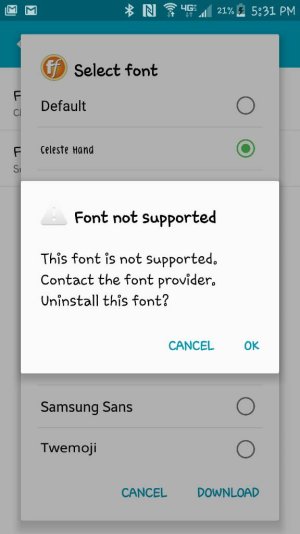What the hell Google??
Im having exact same problem, i have over 100 fonts that i regularly change and now NONE of them work. I get same error message "Font not supported, do you wish to uninstall?" Its driving me crazy, ive got a bold font stuck on GoKeyboard, a handwritten font as default on my Note and the default font on GoLauncher is like a super bold Impact..i noticed this error first about mid-late May 2016? How come the update if thats whats happened has removed customization feature? Im also having a lot of apps shutting down more than usual and i noticed on Chrome (computer) that the app launcher is no longer being used and you have to bookmark chrome//apps... anyone else seen this?