- Dec 30, 2011
- 203
- 0
- 0
So when I go into Google Now settings>voice>"Ok Google" detection and then click "Always On" it prompts me to say "Ok Google" four times to record my voice. When I attempt this it will not pick up my voice. It did it successfully when I first got the device on Friday (after everything was set up and restored as it was in my N3). When I got to this screen it would show the sound waves that it was recording my voice successfully. Now.... Nothing. Not hearing anything.... Just sits and waits to pick up my voice (see screen shot) 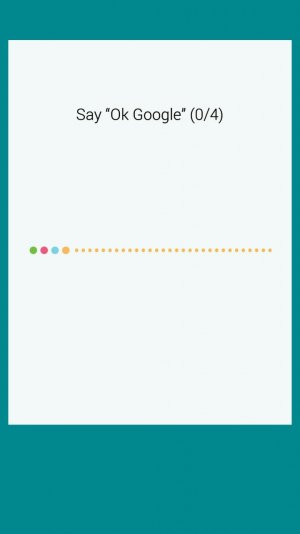
Side notes:
The voice memo app is working so the mic does work correctly.
I use Nova launcher. It has its own "Ok Google" setting (it doesn't work when the phone is a sleep or on the lock screen unlike the Google Now version) and that worked fine when I activated it. It picks up my voice from the home screen without even pre recording it
Also, the N4 seems to kick in S Voice to record my voice in the Google Now "Ok Google" set up. The N3 stayed in the Google Now app. Maybe this is a factor?
Any ideas on what to try? What would be interfering with the mic? Any help is appreciated. Thanks in advice
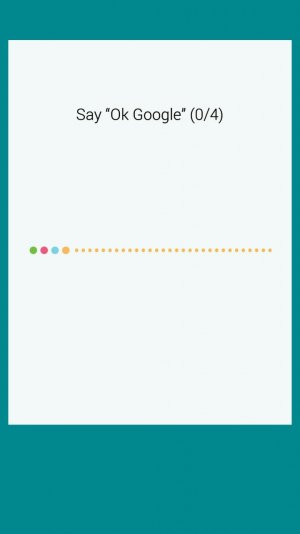
Side notes:
The voice memo app is working so the mic does work correctly.
I use Nova launcher. It has its own "Ok Google" setting (it doesn't work when the phone is a sleep or on the lock screen unlike the Google Now version) and that worked fine when I activated it. It picks up my voice from the home screen without even pre recording it
Also, the N4 seems to kick in S Voice to record my voice in the Google Now "Ok Google" set up. The N3 stayed in the Google Now app. Maybe this is a factor?
Any ideas on what to try? What would be interfering with the mic? Any help is appreciated. Thanks in advice

