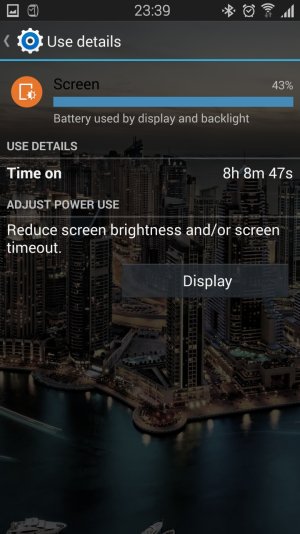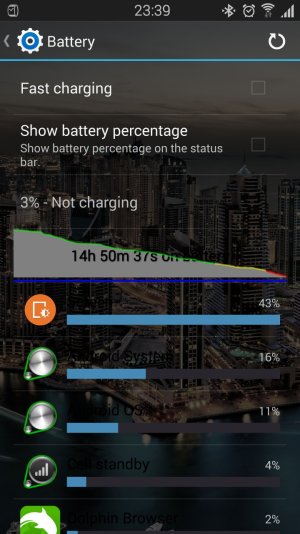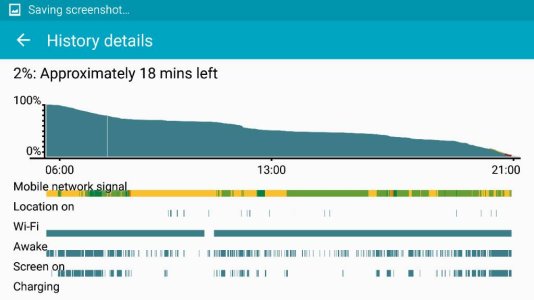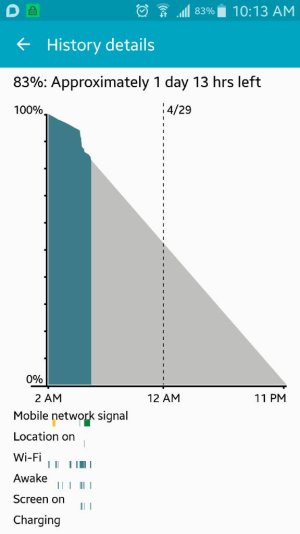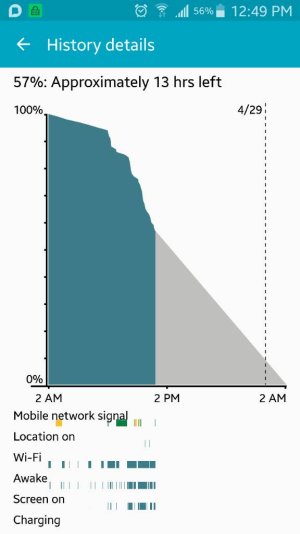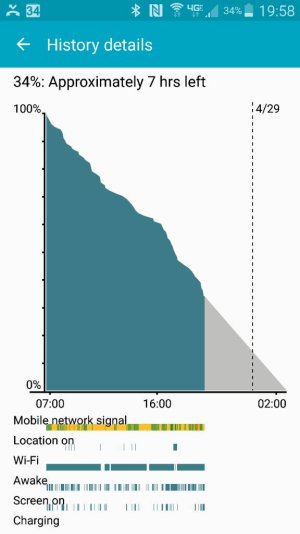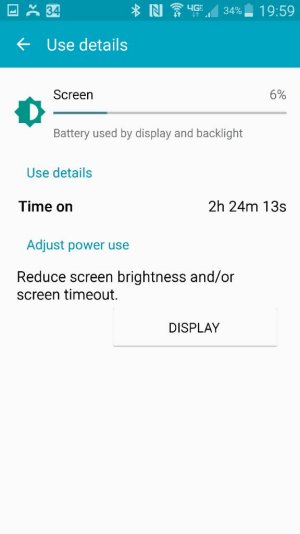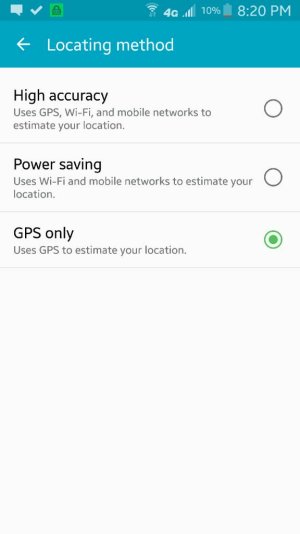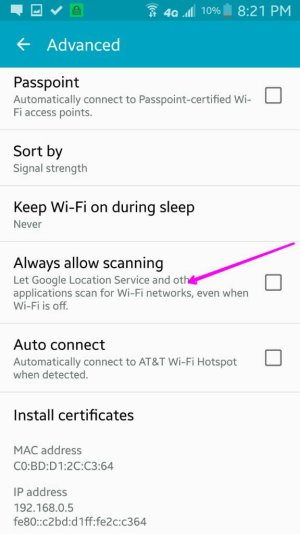Neo_ii_Droid
Well-known member
- Apr 7, 2015
- 640
- 0
- 0
Ahhh, now I see. Let's see:Click on the "screen" icon and it will show you the screen on time. This is what people are referring to.

But still have no idea if my battery/cell phone is "efficient" for lack of a better word.
* * * * * * * * * * * * * * * * * * * * * * * *
Whoa! How come so BIG the photo insert?