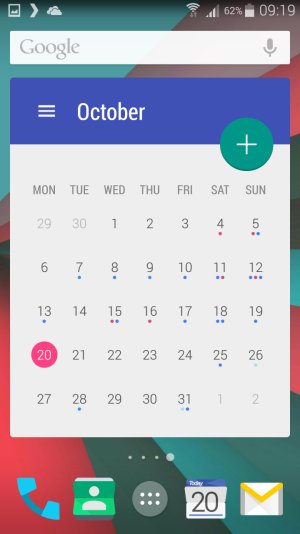Note 4 Screenshots! Show use those awesome home screens & more!
- Thread starter Paul627g
- Start date
You are using an out of date browser. It may not display this or other websites correctly.
You should upgrade or use an alternative browser.
You should upgrade or use an alternative browser.
brynnadise
Active member
- Oct 14, 2014
- 26
- 0
- 0
Mine is also pretty simple right now, though I do like a clean look. The shot w a photo of my dog is the main page, the calendar is a swipe to the left and the car widget is a swipe to the right.
None of my calendar events transferred. Definitely in the market for a nice looking widget that I can arrange the same way I have in the screenshot, but that syncs with Google so I don't have this problem again :/ It will take forever to enter everything in again manually.
None of my calendar events transferred. Definitely in the market for a nice looking widget that I can arrange the same way I have in the screenshot, but that syncs with Google so I don't have this problem again :/ It will take forever to enter everything in again manually.
Attachments
brynnadise
Active member
- Oct 14, 2014
- 26
- 0
- 0
Tap and hold the folder until the little menu comes up. Select 'edit' and tap the icon photo. You will then be prompted to choose a source for the photo or icon you want to replace the folder icon withHow do you change the look of the folders? my folders are hideous!
apagan4182
Active member
- Oct 8, 2012
- 26
- 0
- 0
Love the clean look of this theme! Which icon pack is this? Or is this part of the Google Launcher?
bmoore0909
Well-known member
- Sep 12, 2010
- 199
- 9
- 0
Yah, I'd love to straight copy this one.
Thanks
tlo07
Well-known member
- Jul 4, 2010
- 455
- 10
- 0
Mine is also pretty simple right now, though I do like a clean look. The shot w a photo of my dog is the main page, the calendar is a swipe to the left and the car widget is a swipe to the right.
None of my calendar events transferred. Definitely in the market for a nice looking widget that I can arrange the same way I have in the screenshot, but that syncs with Google so I don't have this problem again :/ It will take forever to enter everything in again manually.
What icons are those?
brynnadise
Active member
- Oct 14, 2014
- 26
- 0
- 0
My material themed Note 4
How can I get this? First time android user. Any help will be appreciated.
ohbreeeezy
Well-known member
- Aug 9, 2012
- 441
- 0
- 16
Yah, I'd love to straight copy this one.Which launcher/theme? And that calendar widget. What app is that?
Thanks
He is using Google Now Launcher.
for calendar I think it's this one.
https://forums.androidcentral.com/e...s/details?id=com.candl.chronos&token=s8W-JysP
utopiate
Active member
- Jul 30, 2014
- 25
- 0
- 0
Yah, I'd love to straight copy this one.Which launcher/theme? And that calendar widget. What app is that?
Thanks
Google Now Launcher
xposed framework
Moonshine Icon Pack
'Month' calendar widget
Weather Timeline app
ohbreeeezy
Well-known member
- Aug 9, 2012
- 441
- 0
- 16
hubtime
Member
- Dec 29, 2010
- 13
- 0
- 0
That would be HD Widgets. Download from the Play Store. Long Press on Home Screen, choose HD Widgets, choose 4x1, Top left of screen should have a menu, choose "Glass Gems" (or you may have to download the theme - its free) scroll to the right until you see the weather forecast. You will then have the option for "No background" which allows your wallpaper to be seen... almost transparent
James Canning
New member
- Jun 4, 2013
- 3
- 0
- 0
Similar threads
- Replies
- 2
- Views
- 2K
- Replies
- 1
- Views
- 1K
- Replies
- 0
- Views
- 676
- Replies
- 18
- Views
- 2K
- Replies
- 10
- Views
- 7K
Latest posts
-
-
-
How to unlock a samsung s23 to use on another carrier?
- Latest: mustang7757
-
Trending Posts
-
How to unlock a samsung s23 to use on another carrier?
- Started by bigjoe6791
- Replies: 2
-
-
-
-
Question Is the Galaxy Watch 8 Classic compatible with Pixel 10 pro yet?
- Started by fuzzywuzzywazzafuzzy
- Replies: 0
Members online
Total: 2,373 (members: 12, guests: 2,361)
Forum statistics

Space.com is part of Future plc, an international media group and leading digital publisher. Visit our corporate site.
© Future Publishing Limited Quay House, The Ambury, Bath BA1 1UA. All rights reserved. England and Wales company registration number 2008885.