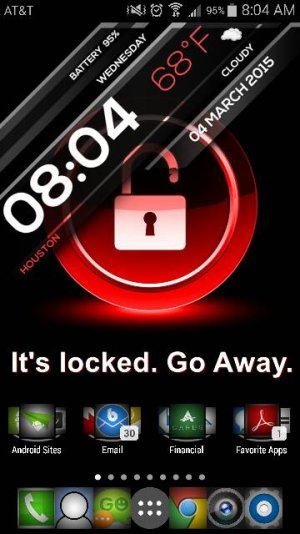hamsterwheel
Well-known member
- Mar 5, 2014
- 372
- 0
- 0
This is cute. I downloaded some of your sets from your how do I get them to work? I put them in the icon set folder, but they still aren't showing up in Zooper.
Posted via the Android Central App
Make sure you are placing the zip file into the iconset folder. Do not unzip. In Zooper they will be under bitmap icon sets. Let me know if you need more help.