I live in Thailand and have international SM-N920C version. However the 6.0.1 still not released here. I downloaded the one from Cambodia which is for identical model and flashed it using Odin. After spending a week with it I want to let you know some things you should be aware off:
1. The improvements are minor and hopefully you did not expect a lot of changed.
2. Wi-Fi Issues, this arrived to Nexus with 6.0.1 update only with humongous thread on google board with Wi-Fi issues after 6.0.1 and it is also plaguing note 5. When I flashed the rom I would connect to my AP and it would say No internet and disconnect. I had to set up on 4G.
After that it was working okay, but sometimes, it will either stop working or say Scanning for networks loop and not show a single network. Sometimes Wifi on/off helps, more often the only thing that helps is restarting the phone.
3. When you looking at your photos and decide to click share button and share your photo to facebook, there is something wrong with this. It will either not open the app you won't or it will open the app and then will not share. It will revert to original photo screen without giving any error or anything like that.
4. Battery seems to be a bit better, but others reported problems with Ram leak and battery issues. For me it is okay right now. I can't find Doze feature.
5. Unlike on Nexus phones the app scrolling is still horizontal not vertical, some cosmetic changed in restart and on/off buttons.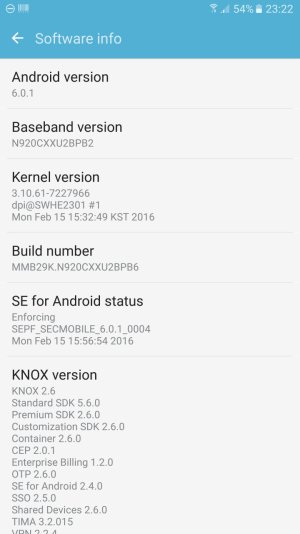
EDIT: 6. Bluetooth my fitbit no longer works, it does not see it, it does not connect to it and it doesnt sync.
1. The improvements are minor and hopefully you did not expect a lot of changed.
2. Wi-Fi Issues, this arrived to Nexus with 6.0.1 update only with humongous thread on google board with Wi-Fi issues after 6.0.1 and it is also plaguing note 5. When I flashed the rom I would connect to my AP and it would say No internet and disconnect. I had to set up on 4G.
After that it was working okay, but sometimes, it will either stop working or say Scanning for networks loop and not show a single network. Sometimes Wifi on/off helps, more often the only thing that helps is restarting the phone.
3. When you looking at your photos and decide to click share button and share your photo to facebook, there is something wrong with this. It will either not open the app you won't or it will open the app and then will not share. It will revert to original photo screen without giving any error or anything like that.
4. Battery seems to be a bit better, but others reported problems with Ram leak and battery issues. For me it is okay right now. I can't find Doze feature.
5. Unlike on Nexus phones the app scrolling is still horizontal not vertical, some cosmetic changed in restart and on/off buttons.
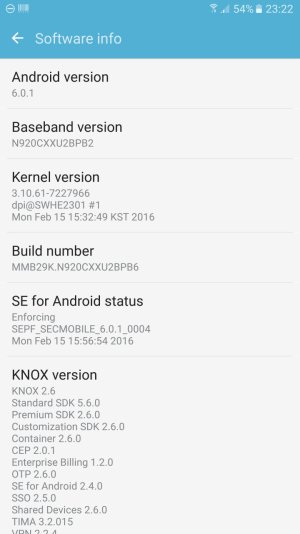
EDIT: 6. Bluetooth my fitbit no longer works, it does not see it, it does not connect to it and it doesnt sync.
Last edited:

