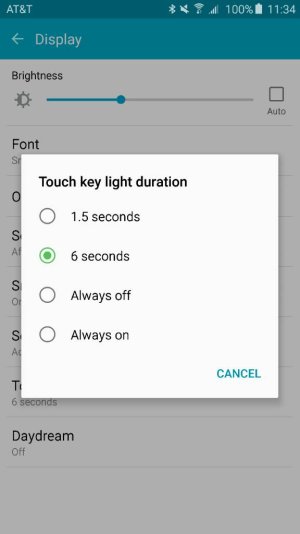- Feb 7, 2016
- 1
- 0
- 0
The two buttons next to the home button won't light up when used. I've tried playing with power saving modes and looking for the touch key light duration setting but to no avail. I've also tried the galaxy button lights app but that didn't work ither.