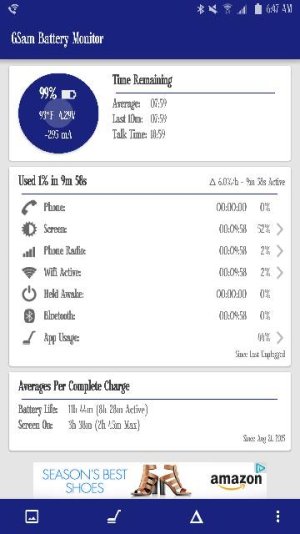Note 5 Battery life thread
- Thread starter robertopod1968
- Start date
You are using an out of date browser. It may not display this or other websites correctly.
You should upgrade or use an alternative browser.
You should upgrade or use an alternative browser.
Guys, not sure what im doing wrong but im only averaging 10 hours. This is after 3-4 full charges, brightness at 50%, everything off but sync and wifi. Ive even turned off all the motion stuff.
50% brightness would burn my eyes out. Have you tried lowering the brightness and putting it on auto?
Sent from my SM-N920V using Tapatalk
I love everything about this phone except the small battery. This thing drains faster than a lead boat with a hole in the bottom. I came from the heart note 3 and thought the battery would be at least that good. WRONG!
Now I know why they keep advertising the fast charging because the battery socks so bad. This fast charging isn't really all that new. It is a little faster than my note 3 with a 2.4 amp charger.
Downgrading the battery was a total asinine move on the part of Samsung,but I guess they have to save money where they can.
You have a high resolution screen. Doesn't matter that it is amoled. You have an octorcore processor coupled with 4gb of ram. All that put together takes a whole lot of juice, so Sammy comes up the brilliant idea of putting a smaller battery in!
At least they have a wireless charger. I think my new phone will be sitting on it most of the time!
Posted via the Android Central App
Now I know why they keep advertising the fast charging because the battery socks so bad. This fast charging isn't really all that new. It is a little faster than my note 3 with a 2.4 amp charger.
Downgrading the battery was a total asinine move on the part of Samsung,but I guess they have to save money where they can.
You have a high resolution screen. Doesn't matter that it is amoled. You have an octorcore processor coupled with 4gb of ram. All that put together takes a whole lot of juice, so Sammy comes up the brilliant idea of putting a smaller battery in!
At least they have a wireless charger. I think my new phone will be sitting on it most of the time!
Posted via the Android Central App
anon(522296)
Well-known member
- Oct 13, 2011
- 240
- 20
- 0
Guys, not sure what im doing wrong but im only averaging 10 hours. This is after 3-4 full charges, brightness at 50%, everything off but sync and wifi. Ive even turned off all the motion stuff.
Hey Iron try the settings for best battery life for the S6. Make sure you go into your account settings and disable the aspects of your Google account you don't use and disable or uninstall the bloatware that you don't use.
For instance my twitter and Facebook doesn't have to keep running and syncing so I turn those off (don't disable just turn off sync). When you open them they automatically update anyway. Same goes for many other apps.
I leave google now on and leave optimal location, Bluetooth and WI fi on too and I'm getting 19 hours with about 3.5 hours of on screen time even with all that stuff enabled but the trick on Android is figuring out what you need to sync and that's it.
Posted via the Android Central App
Last edited:
calicocat2010
Well-known member
- Jun 22, 2013
- 890
- 0
- 0
For instance my twitter and Facebook doesn't have to keep running and syncing so I disable those. When you open them they automatically update anyway. Same goes for many other apps.
Posted via the Android Central App
I tried disabling Facebook, but the app ended up being removed from my homescreen.
EMGSM
Trusted Member
- Apr 8, 2015
- 6,013
- 1
- 0
Why couldn't Samsung put a S6 active battery in the Note 5...at leastI love everything about this phone except the small battery. This thing drains faster than a lead boat with a hole in the bottom. I came from the heart note 3 and thought the battery would be at least that good. WRONG!
Now I know why they keep advertising the fast charging because the battery socks so bad. This fast charging isn't really all that new. It is a little faster than my note 3 with a 2.4 amp charger.
Downgrading the battery was a total asinine move on the part of Samsung,but I guess they have to save money where they can.
You have a high resolution screen. Doesn't matter that it is amoled. You have an octorcore processor coupled with 4gb of ram. All that put together takes a whole lot of juice, so Sammy comes up the brilliant idea of putting a smaller battery in!
At least they have a wireless charger. I think my new phone will be sitting on it most of the time!
Posted via the Android Central App
Altema22
Well-known member
- Dec 1, 2014
- 153
- 4
- 18
The icons at the top match an HTC phone not a Samsung phone.
Yes, that would be correct. Sorry for posting in the wrong thread. I do a lot of testing and got wrapped in the battery discussion. You can delete that post, or if you like, I will.
By the way, I do like the Note 5 and will be recommending it where applicable. Also, the first few days or even week will be less battery life than when you settle into your habits and the phone software settles down. If it's pretty good now, it will only get better
Altema22
Well-known member
- Dec 1, 2014
- 153
- 4
- 18
The S6 Active has more interior space in the chassis due to the lack of the S Pen.Why couldn't Samsung put a S6 active battery in the Note 5...at least
Altema22
Well-known member
- Dec 1, 2014
- 153
- 4
- 18
I tried disabling Facebook, but the app ended up being removed from my homescreen.
That is normal for the app to not show on the home screen or the app drawer. When you enable it again, it will show back up in your app drawer, then you can add it manually to the home screen. I have a couple apps that I treat this way because they are rogue battery suckers.
calicocat2010
Well-known member
- Jun 22, 2013
- 890
- 0
- 0
That is normal for the app to not show on the home screen or the app drawer. When you enable it again, it will show back up in your app drawer, then you can add it manually to the home screen. I have a couple apps that I treat this way because they are rogue battery suckers.
Well, what I read from you is that you didn't want yours running and syncing, so you disabled them, but they update automatically when you reopen them. Are you talking about opening them from a browser? I don't want Facebook to always be running. I Do want it enabled because I do use it, just not all the time.
anon(522296)
Well-known member
- Oct 13, 2011
- 240
- 20
- 0
Well, what I read from you is that you didn't want yours running and syncing, so you disabled them, but they update automatically when you reopen them. Are you talking about opening them from a browser? I don't want Facebook to always be running. I Do want it enabled because I do use it, just not all the time.
I actually said that wrong, sorry about that I meant to turn off sync and notifications on those, don't actually disable them. That way the app is always there when you open it, then it updates on the spot of usage rather than syncing all the time.
Posted via the Android Central App
da3lynx
Well-known member
- May 23, 2011
- 79
- 1
- 0
Hmm my battery life just seems to keep going by 1% at a very alarming rate by just simple browsing through the interface of the phone (I'm not doing anything excessive or even playing games). Just got it yesterday. Unsure if its all the bloatware on the phone but I'm a newbie in the Android realm since I' coming from a Windows phone. Anyone know some tips I can do to increase my battery life?
This phone has less bloat ware than any previous samsung I have owned previously.
Mine came with all kinds of ATT junk xD and flooded with Samsung apps.
Altema22
Well-known member
- Dec 1, 2014
- 153
- 4
- 18
I actually said that wrong, sorry about that I meant to turn off sync and notifications on those, don't actually disable them. That way the app is always there when you open it, then it updates on the spot of usage rather than syncing all the time.
Posted via the Android Central App
Oh, in that case, you can turn application sync off by going to settings then accounts & sync. From there, find your app in the list and tap, then you can turn sync on or off from there. Note that you can still go into the application and swipe down to sync, so don't worry about having to go to settings each time.
Altema22
Well-known member
- Dec 1, 2014
- 153
- 4
- 18
Hmm my battery life just seems to keep going by 1% at a very alarming rate by just simple browsing through the interface of the phone (I'm not doing anything excessive or even playing games). Just got it yesterday. Unsure if its all the bloatware on the phone but I'm a newbie in the Android realm since I' coming from a Windows phone. Anyone know some tips I can do to increase my battery life?
Go to settings on your phone, scroll down to "Battery Manager", then tap on "Battery usage". This will bring up a list of the programs that are using your battery up, then you can get rid of or adjust the programs that are sucking too much. Be aware that all apps use power when in use, but keep an eye open for ones that use a lot even when the program is closed (Lookin at YOU, Photobucket!)
I've never understood this either. If I have to disable everything I would get a flip phone.
Posted via the Android Central App
You are assuming somehow letting every app secretly sending your information to Google is "great", simply because they are on by default.
I never understand that thinking neither.
calicocat2010
Well-known member
- Jun 22, 2013
- 890
- 0
- 0
Oh, in that case, you can turn application sync off by going to settings then accounts & sync. From there, find your app in the list and tap, then you can turn sync on or off from there. Note that you can still go into the application and swipe down to sync, so don't worry about having to go to settings each time.
Thank you both.
Similar threads
- Replies
- 0
- Views
- 612
- Replies
- 1
- Views
- 766
- Replies
- 25
- Views
- 5K
- Replies
- 11
- Views
- 8K
Latest posts
-
-
Question Google Maps labeling Contacts addresses as Other instead of Home
- Latest: ricardoburnsy
-
-
-
Question How to Forward Calls From Phone to Watch (and Back Again)?
- Latest: mustang7757
Trending Posts
-
-
-
Question How to Forward Calls From Phone to Watch (and Back Again)?
- Started by isamsson
- Replies: 3
-
-
Members online
Total: 12,423 (members: 5, guests: 12,418)
Forum statistics

Space.com is part of Future plc, an international media group and leading digital publisher. Visit our corporate site.
© Future Publishing Limited Quay House, The Ambury, Bath BA1 1UA. All rights reserved. England and Wales company registration number 2008885.