njshoremom4gurlz
Well-known member
- Oct 26, 2013
- 179
- 0
- 0
So I turned on Google Now and that was a mistake. Google App is at the very top again and in addition I am suddenly getting a Google Play Services drain again. I really wish Google focussed on making these things behave.
It's odd it does that on the Note. On my Moto it doesn't spike in usage even with the location cards on. Sounds like Google may need to fix it for a few phones.
As a test, prior to going to be, close all application via the task manager. Then see how it does come the morning. Let us know the outcome...
Ah, good to know your experience with battery life is better now. Now you can start to reinstall your applications one by one, and see which one was causing the issue...
Is 7% battery loss overnight normal.
Posted via the Android Central App
7% is excellent. I shut off my phone because I usually lose about 12%. My old razr maxx hd lost 2% a night. Same exact setup.To me personally, I wouldn't blink over anything under 10-12% battery loss at night.

So given the huge jump in battery usage, I've disabled Google Now cards and the Google App and Google play services is no longer an issue.
Also, Facebook. Facebook is something most people think is safe but really isnt. Whoever codes that app I hope they have a special place in hell as it destroys the battery in idle. Instead I've used a Web page link on my desktop and instead of Facebook messenger I use Trillian. Holy crap the idle times are so much better. I had my phone on over night and over 7 hours or so it was down to 96%. In summary, Facebook is the devil and if you are having issues, try taking out Facebook for third party options
Sent from my SM-N920T using Tapatalk
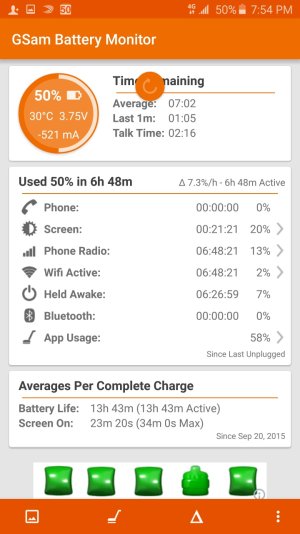
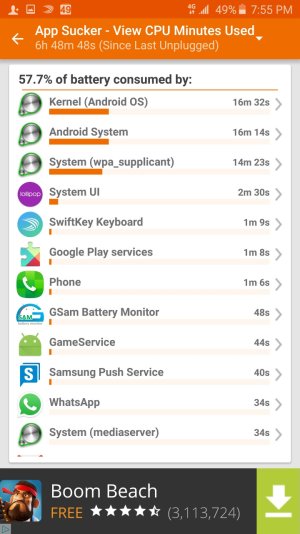
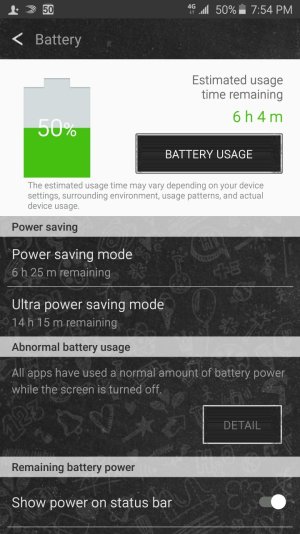
Hey renx, that is definitely not normal. What accounts do you have syncing, what apps do you have push notifications on, and do you have any Google Apps going?
Lets see... I have only my google account added into my Note 5 which updates my e-mail. I also have WhatsApp which is also set to sync. I have Facebook installed but unsync'ed, set to show friend requests, messages, and event invites. Aside from those 3, the remaining notifications I get are from the play store or from Samsung for software updates.
I think that is most of what I see. Is there somewhere where I can a list of all the notifications? Aside from that, whatever is shown in the AppSucker screenshot above remains the same.
That's the thing though, Facebook is erratic. When I look at the number of wakelocks on my phone, messenger and Facebook are always in the top three. Sometimes it behaves. I guess my point is that many people who have been having matters woes might consider looking at the wakelocks due to Facebook and Facebook messenger.
Hey renx, that is definitely not normal. What accounts do you have syncing, what apps do you have push notifications on, and do you have any Google Apps going?
Sent from my SM-N920T using Tapatalk
Your WiFi.. Go to advanced and check if you have it set this way.. All of this off and never stay on while sleeping.
I mean this with all due respect but if you turn off google and facebook and have wifi set to sleep you are basically turning a smartphone into a dumb phone. If I don't play any games, sync any email, make any phone calls, watch any youtube, stream any music, nor receive any kind of contact with the outside world when my screen is off (wifi sleep), use any Samsung software etc. why not just buy a flip phone?Well some of it is also disabling any carrier bloatware you may have. The package disabler app works great for that to disable things that we can't disable through App Manager.

