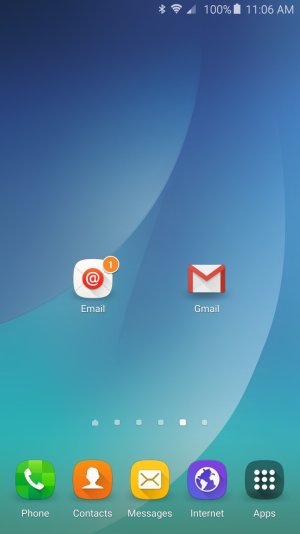A
AC Question
Note 5 - Not syncing email on App with goggle email app.
Thanks in advance.
It seems there are 2 email apps. Google and one that i do not know what it is called. (i think its the samsung one, but unsure).
The google email updates emails quickly but the other one won't sync. I have changed the settings to every 15 mins to changing the sync auto.
i do prefer this app to the google one. now the only way to fix it so far is to remove the account and re-add it again.
it works for a day .. then nothing. unsure if i can provide pictures but will try.
thanks again and great site!
Thanks in advance.
It seems there are 2 email apps. Google and one that i do not know what it is called. (i think its the samsung one, but unsure).
The google email updates emails quickly but the other one won't sync. I have changed the settings to every 15 mins to changing the sync auto.
i do prefer this app to the google one. now the only way to fix it so far is to remove the account and re-add it again.
it works for a day .. then nothing. unsure if i can provide pictures but will try.
thanks again and great site!