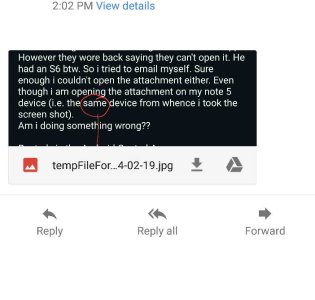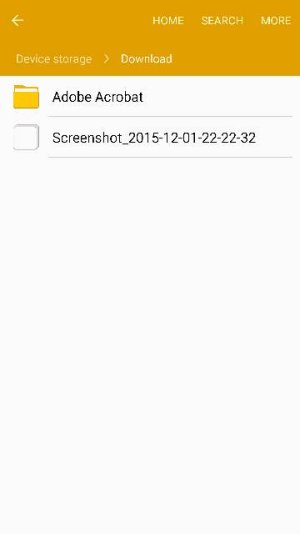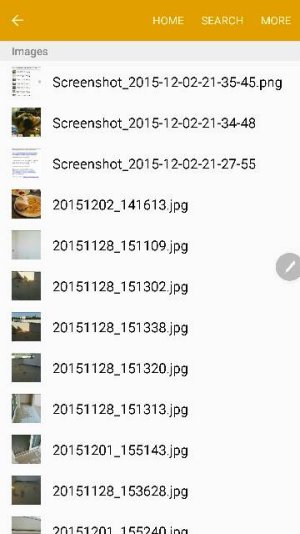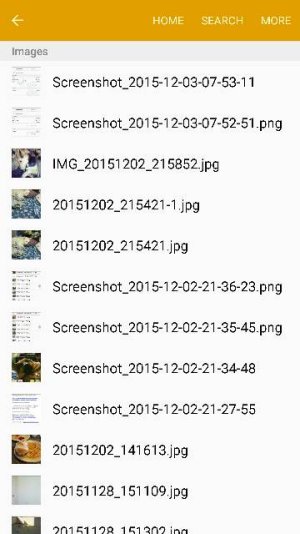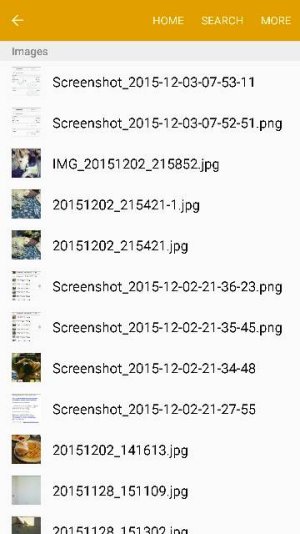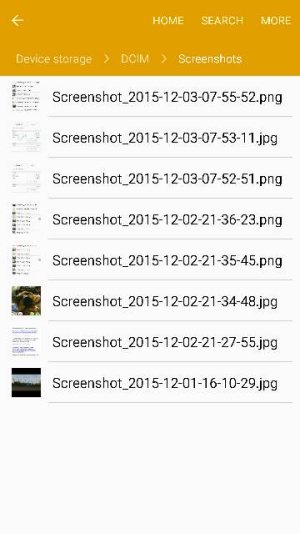Hi all,
First time note user so please excuse the dumb question. I seem to be having an issue with note 5 screen write feature. I used the s pen to take a screen shot and made some notes using my s pen. I then sent the image to a friend using the stock email app.
However they wore back saying they can't open it. He had an S6 btw. So i tried to email myself. Sure enough i couldn't open the attachment either. Even though i am opening the attachment on my note 5 device (i.e. the same device from whence i took the screen shot).
Am i doing something wrong??
Posted via the Android Central App
First time note user so please excuse the dumb question. I seem to be having an issue with note 5 screen write feature. I used the s pen to take a screen shot and made some notes using my s pen. I then sent the image to a friend using the stock email app.
However they wore back saying they can't open it. He had an S6 btw. So i tried to email myself. Sure enough i couldn't open the attachment either. Even though i am opening the attachment on my note 5 device (i.e. the same device from whence i took the screen shot).
Am i doing something wrong??
Posted via the Android Central App