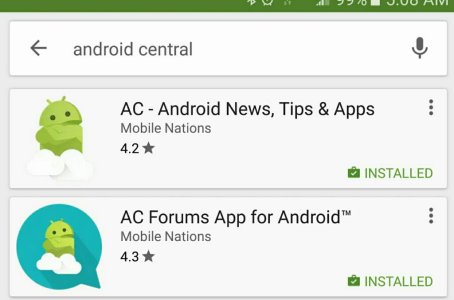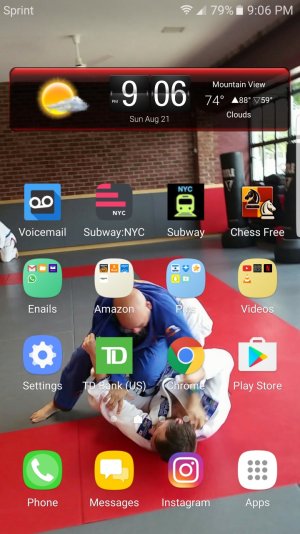Re: Show off your home screens.
What launcher is that?Still have a lot of cleaning up to do but it is a start. Kinda surprised I have not seen any other shots with this launcher.
Home
http://i.imgur.com/x9ixlyP.png
Random Screen
http://i.imgur.com/ewSUT2y.png
App Drawer
http://i.imgur.com/ksDhBVO.png