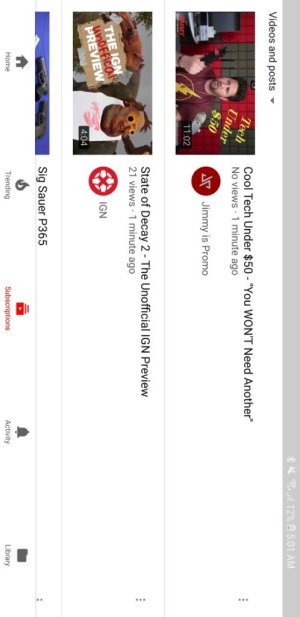note 8 screen burn in
- Thread starter Kingbelial
- Start date
You are using an out of date browser. It may not display this or other websites correctly.
You should upgrade or use an alternative browser.
You should upgrade or use an alternative browser.
donm527
Well-known member
- Aug 21, 2014
- 4,417
- 207
- 63
When I read about screen burn in, I always wonder and I think it would help us to know at what brightness level you set your phone at and if at FHD+ or QWHD+ resolution? Wondering if max brightness and resolution is just degrading the panel.
I personally have mine at 50% brightness and FHD+ resolution bought at pre launch and luckily screen doing fine.
I personally have mine at 50% brightness and FHD+ resolution bought at pre launch and luckily screen doing fine.
Iva_LadyDiCaprio98
Well-known member
- Sep 21, 2014
- 785
- 0
- 0
I've had my phone since September and always keep it on auto brightness and have no burn in. I work at a cell phone warehouse and deal with a lot of Samsung phones that have had burn ins but I don't get how that is possible since I've had Samsung phones for the past 4 years with no such issues at all, not even a little bit. I never keep my brightness high and certainly not high and the screen on for long periods of time - that's how you get burn ins. It sucks to those it happened to, though
dave3389
Well-known member
- Jan 7, 2013
- 142
- 0
- 0
Having problems here, went and bought the s9 plus, sold the note 8, to a phone recycler only to be told that there is screen burn on the note, cant work out how as i use auto brightness the screen isn't on for long periods of time, and AOD is off. he offer went from £405, to 40 lol. declined their revised offer and Samsung has said they will fix it for me. Now my worry is the s9 plus will do the same thing.
sandra_17
Well-known member
- Nov 24, 2012
- 703
- 0
- 0
... Now my worry is the s9 plus will do the same thing.
Sorry about the resale value, that really sucks. I wonder about the S9 since so many previous Galaxy phones did not have this issue to this degree, requiring so many interventions to prevent it.
I've had every Note since the 3. Technically still have them - Mom has the N3 (after my husb had it for 2 yrs, after I had it for one), one son's S7E screen just broke so he's temporarily got my N4 (which my husband used for 2 yrs after I had one year), my N5 is my current bbackup, used by me for two years). Note 7 didn't count since it was only used a few months. My husb & I now both have N8's (burn-in only happened to my N8).
The only one of all those phones that shows any burn-in is very slightly in the N5.
I rarely have brightness at max. Nav bar is off so that really puzzles me. I do have screen resolution on WQXD+, but I've always used the highest settings.
Last edited:
jsigmo
Well-known member
- Jan 22, 2012
- 176
- 2
- 0
My wife's N8 has fairly obvious screen burn. Mine, purchased at the same time, at launch, has none.
I keep my brightness on auto, and set fairly low. I also hit the power button to shut the screen off when I'm done looking at my phone and am setting it down (to save battery power).
My wife has her brightness set higher, and always just sets her phone down leaving the display on. We both had our screen timeouts set for 10 minutes to keep them from shutting down while we were using them. But after seeing her bad burn, I've set them both for 1 munute.
It would bug me, but when I showed her how her screen was burned, she didn't care. That's probably a better attitude. It doesn't affect usability, it's just cosmetic, I guess. But it is a shame to have such an expensive gadget look less than perfect after such a short time.
Regardless, it's clear that using higher brightness settings and leaving the display on a lot does burn the screens of these phones. Samsung should provide default screen-saver behaviour, especially at high brightness settings or when longer periods of inactivity are detected. Or at the least, they should warn that this display technology is subject to burn, just as we all knew CRT displays were.
LCDs have spoiled us over the years by NOT burning. With these OLEDs, we have to get used to screen burn again, I guess.
I keep my brightness on auto, and set fairly low. I also hit the power button to shut the screen off when I'm done looking at my phone and am setting it down (to save battery power).
My wife has her brightness set higher, and always just sets her phone down leaving the display on. We both had our screen timeouts set for 10 minutes to keep them from shutting down while we were using them. But after seeing her bad burn, I've set them both for 1 munute.
It would bug me, but when I showed her how her screen was burned, she didn't care. That's probably a better attitude. It doesn't affect usability, it's just cosmetic, I guess. But it is a shame to have such an expensive gadget look less than perfect after such a short time.
Regardless, it's clear that using higher brightness settings and leaving the display on a lot does burn the screens of these phones. Samsung should provide default screen-saver behaviour, especially at high brightness settings or when longer periods of inactivity are detected. Or at the least, they should warn that this display technology is subject to burn, just as we all knew CRT displays were.
LCDs have spoiled us over the years by NOT burning. With these OLEDs, we have to get used to screen burn again, I guess.
Whiskey619
Well-known member
- May 14, 2017
- 88
- 0
- 0
I have really bad burn in at on mine too, and I got it in October. I can see it at the top of the screen when the status bar is hidden (it is brighter, because that part of the screen is typically darker), my navigation bar buttons are burned in, and I have ghost keyboard on the screen. I'd post a picture, but I don't have another device to use to take it with.
tadpoles
Well-known member
- Jul 20, 2015
- 2,647
- 14
- 38
What is your brightness normally set at?I have really bad burn in at on mine too, and I got it in October. I can see it at the top of the screen when the status bar is hidden (it is brighter, because that part of the screen is typically darker), my navigation bar buttons are burned in, and I have ghost keyboard on the screen. I'd post a picture, but I don't have another device to use to take it with.
I'll admit my brightness was almost maxed. But to be honest, have usually used phones with a similar setting, and was never a problem with prior Notes.
I called Samsung and they offered to replace the screen. It required two weeks without my phone, with no loaner. After complaining, they found a local 'certified' tech (ubreakifix.com location) that should take no more than 2 hours. Luckily I'm still within my one year warranty, and now don't have to worry about getting someone else's factory refurbish.
I called Samsung and they offered to replace the screen. It required two weeks without my phone, with no loaner. After complaining, they found a local 'certified' tech (ubreakifix.com location) that should take no more than 2 hours. Luckily I'm still within my one year warranty, and now don't have to worry about getting someone else's factory refurbish.
boriqua2000
Well-known member
- Nov 3, 2009
- 212
- 1
- 0
AndroidFan3420
Well-known member
- Mar 24, 2016
- 48
- 0
- 0
Screen burn in isn't visible through a screen shot since it's a hardware issue and not a software issue.Will samsung replace phones that have this issue? View attachment 284032
anon(8532178)
Well-known member
- Mar 13, 2016
- 140
- 0
- 0
Damn every screen tech has issues my Pixel 2 already has burn in but the nav bar outline only no buttons.
I'll admit my brightness was almost maxed. But to be honest, have usually used phones with a similar setting, and was never a problem with prior Notes.
I called Samsung and they offered to replace the screen. It required two weeks without my phone, with no loaner. After complaining, they found a local 'certified' tech (ubreakifix.com location) that should take no more than 2 hours. Luckily I'm still within my one year warranty, and now don't have to worry about getting someone else's factory refurbish.
Hi I have the Same issue and found a Ubreakifix near me. I went in today and Showed them my screen burn they wanted me to leave i+ Overnight Which i opted out of I'm taking it back in the morning so i can get it back by the end of the day. Did you take yours in? What was the update how'd it go?
New Tmobile Note8! I Got my phone brand new in store Feb 16. Which is only 3 months old and I Already have Screen burn! So irritating I contacted samsung they suggested to go into a Samsung Support Center. Which beats sending it in for 2 weeks. But the Samsung Support (Ubreakifix) they saw the burning saying it'll take about 2 hours/ same day. I'm taking it back in the morning. Even if it's cosmetic issue it still is way too new for a flaw so early in. I've had a note3 w/ burn but it was pre-owned & 3+ years old so I've had orchids l previous issues with screen burn. But not in my note 8 until a few days ago. I'll keep everyone updated & try to help in any way.
backwordsman81
New member
- Jan 22, 2012
- 2
- 0
- 0
I am probably pretty late to the conversation. Looks like a lot of people have a hard time believing the screen burn in issue. I had my Note 8 for about 6 months and I noticed that my screen was all of a sudden 2 toned. It became worse & worse. I noticed if I had the screen all white that I could see the outline of my keyboard as well as the round Google symbol (I use the Google keyboard). I could also see the stuff from the top and bottom of my screen. I use the auto brightness & most importantly my screen turns off after 30 seconds of non use. I also do not have the keyboard up for hours on end. Fortunately, my Note 8 came with a 1 year warranty. I also pay for total protection through Verizon. I brought my phone to Verizon & they swapped my phone right out. Before the Note 8 I had a Note 4 for several years, before that I had a S3 for 3 years. I have basically cloned one phone to be identical to the next. Never have I had a problem before now. So, screen burn in for absolutely no reason can & does happen to the Note 8.
MikeS1971
Well-known member
- Jun 28, 2015
- 150
- 0
- 0
I recently noticed that mine has screen burn as well. Got my Note 8 at launch. I can see a "shadow" of my desktop icons whenever I'm on a web page or app with a mostly white background.
I have the brightness set to Auto and it times out at one minute. The odd thing is, it's rarely on the home screen. But those icons are what's burned in. When I'm using the phone, I'm not staring at the home screen. And when I'm not using the phone, the screen is off.
I have the brightness set to Auto and it times out at one minute. The odd thing is, it's rarely on the home screen. But those icons are what's burned in. When I'm using the phone, I'm not staring at the home screen. And when I'm not using the phone, the screen is off.
Carrie Greicar
Well-known member
- Jan 3, 2013
- 687
- 66
- 28
When I read about screen burn in, I always wonder and I think it would help us to know at what brightness level you set your phone at and if at FHD+ or QWHD+ resolution? Wondering if max brightness and resolution is just degrading the panel.
I personally have mine at 50% brightness and FHD+ resolution bought at pre launch and luckily screen doing fine.
I am almost at the same think my screen is at 60% (which is still really bright to me) And I haven't had any issues with burn in. Had the phone since it came out.
I finally managed to get ubreakifix to finagle a warranty repair, paying $60 to replace the cover first. And while I received a 6 month extended warranty, I really worry about burn in again after that. I originally used the phone on very high brightness, but now have gotten used to 60%. It appears even that might be too high in the long run.
I can see a time in a few years where I have burn in beyond the warranty and it destroys my trade in value.
I can see a time in a few years where I have burn in beyond the warranty and it destroys my trade in value.
Similar threads
- Replies
- 27
- Views
- 5K
- Replies
- 0
- Views
- 3K
- Replies
- 2
- Views
- 4K
- Replies
- 5
- Views
- 1K
Latest posts
-
-
-
-
Question Google Maps labeling Contacts addresses as Other instead of Home
- Latest: ricardoburnsy
-
Trending Posts
-
-
-
-
Question How to Forward Calls From Phone to Watch (and Back Again)?
- Started by isamsson
- Replies: 3
-
Members online
Total: 12,593 (members: 6, guests: 12,587)
Forum statistics

Space.com is part of Future plc, an international media group and leading digital publisher. Visit our corporate site.
© Future Publishing Limited Quay House, The Ambury, Bath BA1 1UA. All rights reserved. England and Wales company registration number 2008885.