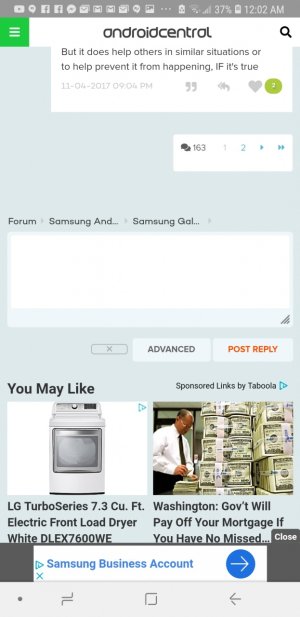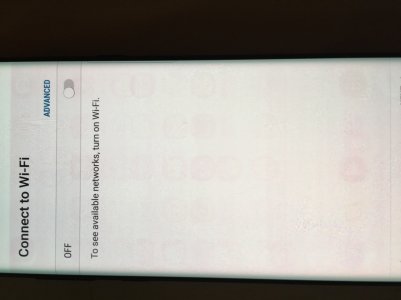After rechecking my old S4 against a white background, I do see some burn it, it is like some black shadow of icons and notification bar. It does not block text so I guess it is ok after using 5 years. I have been using auto brightness.
Q1 Does a burn in disappear after changing front glass panel?
Q2 I am using a note 8 now. Would a burn in eventually be so serious that the text displayed on screen will be blocked by burn in and cannot be seen after using Note 8 for 5 years? I intend to use Note 8 for 5 years.
Most important to me is reading text. For preventing burn in in Note 8, I am intending to hide navigation bar, task bar, disable auto brightness and set below 50. It is a hassle to prevent burn in so if after 5 years and have slight burn in that does not block text I think I will not worry about this burn in thing and let it have some burn in.
Q1 Does a burn in disappear after changing front glass panel?
Q2 I am using a note 8 now. Would a burn in eventually be so serious that the text displayed on screen will be blocked by burn in and cannot be seen after using Note 8 for 5 years? I intend to use Note 8 for 5 years.
Most important to me is reading text. For preventing burn in in Note 8, I am intending to hide navigation bar, task bar, disable auto brightness and set below 50. It is a hassle to prevent burn in so if after 5 years and have slight burn in that does not block text I think I will not worry about this burn in thing and let it have some burn in.
Last edited: