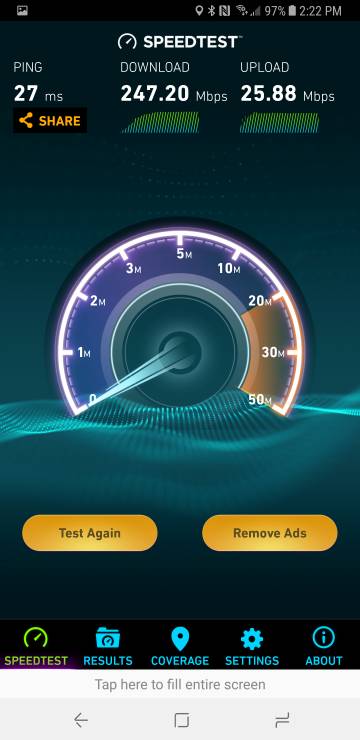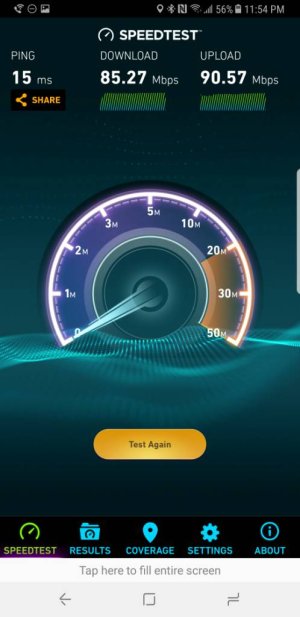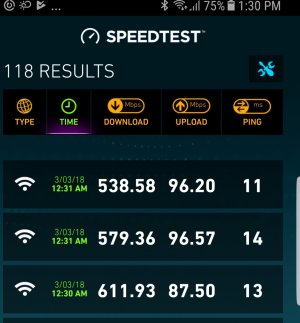I have noticed that my note 8 using WiFi is horribly slow. Tested it several times using an iPhone 6, an HTC U11, and my Note 8. All 3 phones in the exact same location, same distance from my router running several speed tests 1 hour apart. Here are my results :
1) iPhone 6 average 87.7 mbs download speed
2) HTC U11 average 89.3 mbs download speed
3) Note 8 average 9.8 mbs download speed.
These 3 averages are all using WiFi not mobile data, side by side 3 tests one hour apart.
Does Samsung just have poor quality wifi antennas? Anyone notice this?
1) iPhone 6 average 87.7 mbs download speed
2) HTC U11 average 89.3 mbs download speed
3) Note 8 average 9.8 mbs download speed.
These 3 averages are all using WiFi not mobile data, side by side 3 tests one hour apart.
Does Samsung just have poor quality wifi antennas? Anyone notice this?