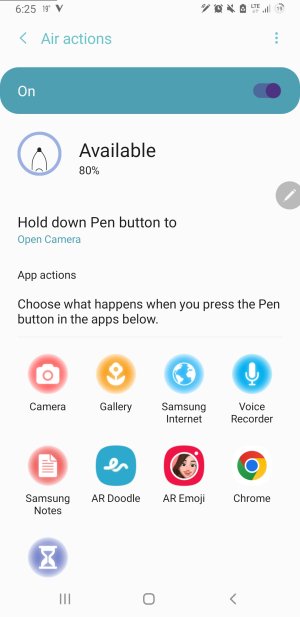Hans Ham
New member
- May 23, 2021
- 2
- 0
- 0
Hi, welcome to AC!
Auto click program, what?
If you go to android play store you see many free apps like click assist, auto clicker, tapper etc.
Just try one out.
You can make your phone/your ap think a finger taps on it at certain times on a certain place on your screen.
It is ment for getting high scores in games, but it is very useful to keep your phone "awake" when the photo app is running.