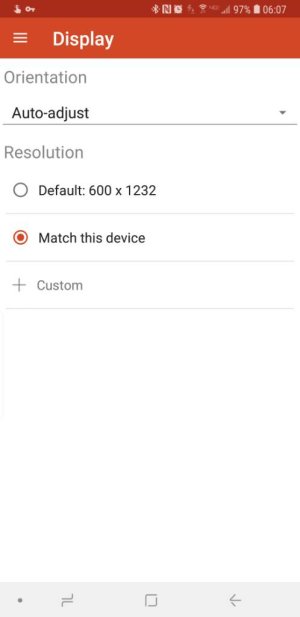- Dec 24, 2010
- 6
- 0
- 0
I have been using Dex and MRD for over a year with S8+ daily - no issues. Note 9 was working flawless as well for a week or so. Now the MRD is full screen but my desktop only less than a third of screen. Tried all I know - uninstall / reinstall, dexmax, developer mode force full screen. Is there something I am missing? This is a big disappointment since I use it all the time (or at least I did. : ( ...)