Robert Tarver
Member
- Mar 29, 2017
- 15
- 0
- 0
I downloaded the newest NEW update. Praying...HOPING...that this would be the one that would fix my beloved Note 4. No. No it did not fix my phone. That miserable update put my phone into a never ending cycle of boot recovery. Pictures for details.
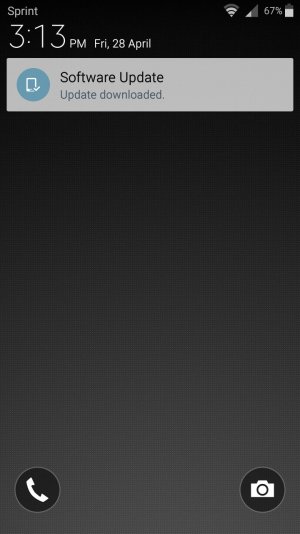
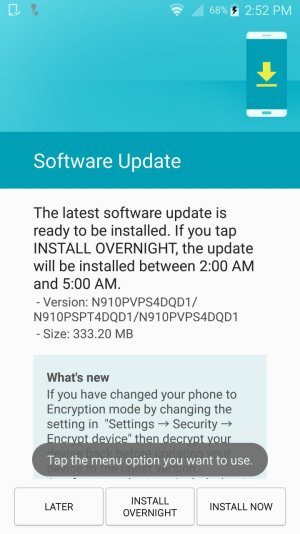
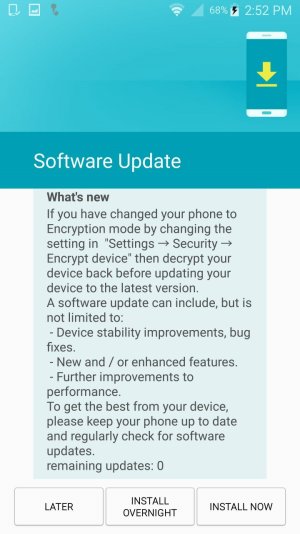

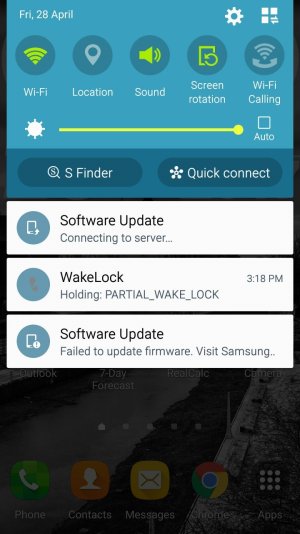
after 2 hours of "download failed to update", then booting into "update installation", then going into "recovery update", I took my phone into a local sprint store and told them in no uncertain terms that this new update f**ked up my phone. OK. The tech took my phone and said give him about an hour and half. 2 hours later I was given a loaner phone (LG tribute....not impressed) and was told it would be 5 to 7 days for ...whoever....to fix my phone.
So it goes.
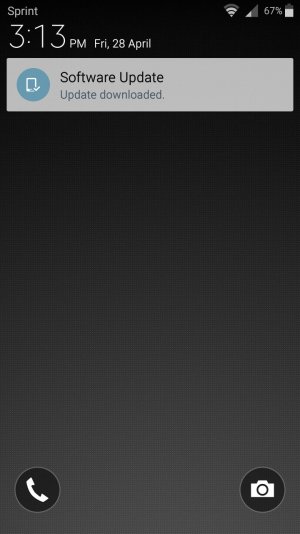
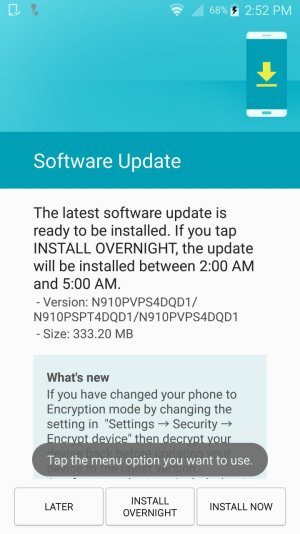
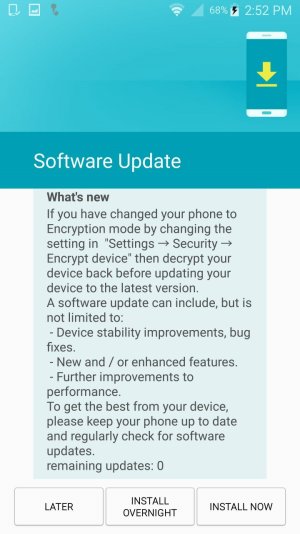

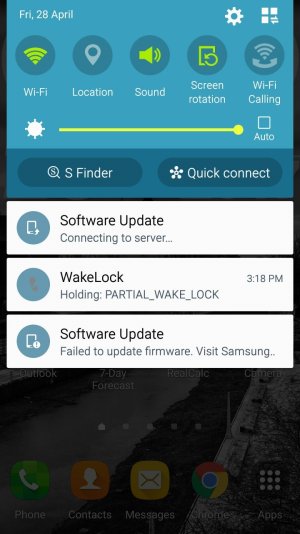
after 2 hours of "download failed to update", then booting into "update installation", then going into "recovery update", I took my phone into a local sprint store and told them in no uncertain terms that this new update f**ked up my phone. OK. The tech took my phone and said give him about an hour and half. 2 hours later I was given a loaner phone (LG tribute....not impressed) and was told it would be 5 to 7 days for ...whoever....to fix my phone.
So it goes.
Last edited:

