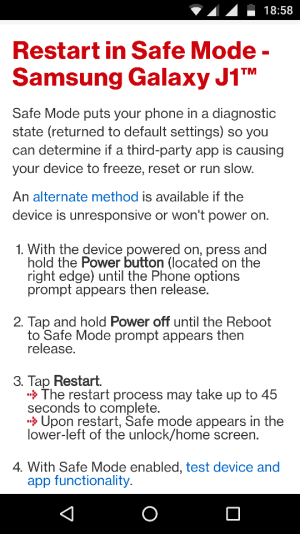- Feb 16, 2017
- 16
- 0
- 0
Hi forum,
My notification bar text often scrolls up and after a second down again. Mostly after closing an app, but not always...
Has someone the same problem or any idea what could cause this behaviour?
This happens since a few months and is a bit annoying so I'd be grateful for help...
My notification bar text often scrolls up and after a second down again. Mostly after closing an app, but not always...
Has someone the same problem or any idea what could cause this behaviour?
This happens since a few months and is a bit annoying so I'd be grateful for help...