So, after a month, I've had to resort to using a third-party app (AOE) to get my S10+ to notify me when I get a text or email. Nothing I tried prior to that worked anything like previous Samsung phones for just getting a blinking LED for notification when the screen is off. The really interesting thing is this app will run a colored ring around the front-facing camera (and offers other options), but nowhere in the phone can I find this as a stock option. If any of you know how to get this phone to give you a screen-off notification, I'd like to hear from you. I have no problem using a Play Store app, but I cannot figure out why Samsung would omit such an important feature. TIA.
Notification options on S10+
- Thread starter scrondar
- Start date
You are using an out of date browser. It may not display this or other websites correctly.
You should upgrade or use an alternative browser.
You should upgrade or use an alternative browser.
How can this make any sense? I had the S9+ and I know it had a setting for notifications when the screen was off. I called Samsung and the only thing I could do was turn on a setting that briefly lights up the screen with a pukey yellow color and does not repeat. What good is that, and why would they remove a feature like that in the first place. Baffled.
- Feb 6, 2017
- 98,259
- 14,464
- 113
Try edge lightingHow can this make any sense? I had the S9+ and I know it had a setting for notifications when the screen was off. I called Samsung and the only thing I could do was turn on a setting that briefly lights up the screen with a pukey yellow color and does not repeat. What good is that, and why would they remove a feature like that in the first place. Baffled.
Look in all 3 menus and adjust
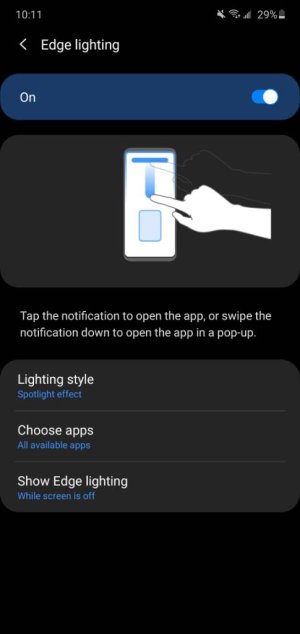
Turned off AOE and set Edge Lighting to notify when screen is off. My wife sent me a text with my screen off, and....nothing. Of course, when I open my text app, there it is, but no notification at all. I cannot tell you how frustrating this is. As far as I can tell, this feature simply doesn't work. So far, the best success I've had is with AOE, but considering how much I paid for a new phone, it should at least do this much. Samsung really dropped the ball here.
- Feb 6, 2017
- 98,259
- 14,464
- 113
Can you try this in safe mode and see if its a issue there ?Turned off AOE and set Edge Lighting to notify when screen is off. My wife sent me a text with my screen off, and....nothing. Of course, when I open my text app, there it is, but no notification at all. I cannot tell you how frustrating this is. As far as I can tell, this feature simply doesn't work. So far, the best success I've had is with AOE, but considering how much I paid for a new phone, it should at least do this much. Samsung really dropped the ball here.
That sounds like an awesome app! I like how it uses the hole punch. A great way to further utilize it.
And wouldn't you think that Samsung would have built in a way to utilize it themselves? Edge lighting is one thing, but if the camera hole has an LED around it, why isn't there a native setting to use it? As I say, I am totally baffled.
stewie6666
Banned
- Apr 3, 2020
- 16
- 0
- 0
I agree. This S10+ is my first Samsung phone and I came from the Blackberry world of smartphones, so I know what you're saying.
Well, as it happens, they did put in a way, but natively it doesn't work, or at least I can't get it to work with a third-party text app (Textra). There is a good video on YT on how to enable edge lighting for notifications, but as I say, I could not get it to work. I'll keep trying, but in the meantime, go into you display settings and you'll find edge lighting options. IMO, both the Samsun and Verizon messaging apps just suck and I don't want to have to resort to them to get notifications. The alternative is using AOE, which does work, but is a fairly complicated app. Samsung really screwed the pooch with this phone. I regret trading in my S9+, which was a dream to use. They just can't leave well enough alone.
Morty2264
Ambassador
- Mar 6, 2012
- 22,921
- 1,058
- 113
And wouldn't you think that Samsung would have built in a way to utilize it themselves? Edge lighting is one thing, but if the camera hole has an LED around it, why isn't there a native setting to use it? As I say, I am totally baffled.
I do get what you are saying. I wonder if AOD's are really putting a damper on LED's. But, like the Pixel 2 line, it was nice to have a choice of how you'd like to see your notifications.
It really never occurred to me how much I rely on visual notification to stay on top of my messages and email. I don't use my phone a lot, but when I do, I expect it to work as I need it to, not as some gearhead designer/engineer thinks it should. I now realize that I am having to adapt to the way the phone is "limited," and even with a good app like AOE, I still am hampered. That's life! :-\
Similar threads
- Replies
- 8
- Views
- 2K
- Replies
- 9
- Views
- 1K
- Replies
- 13
- Views
- 2K
- Replies
- 27
- Views
- 22K
- Replies
- 1
- Views
- 786
Trending Posts
-
Problems with Phone Notification Dot on Pixel 7
- Started by Skeezix
- Replies: 0
-
Can I Set Custom Ringtones on the Samsung Galaxy Active 2?
- Started by isamsson
- Replies: 1
-
-
-
Forum statistics

Space.com is part of Future plc, an international media group and leading digital publisher. Visit our corporate site.
© Future Publishing Limited Quay House, The Ambury, Bath BA1 1UA. All rights reserved. England and Wales company registration number 2008885.
