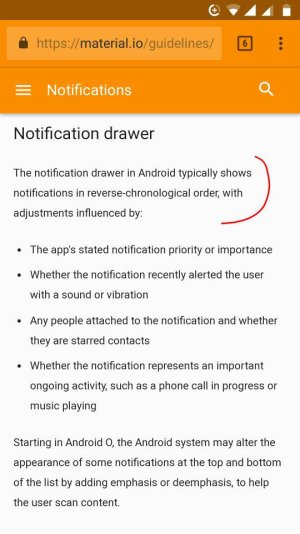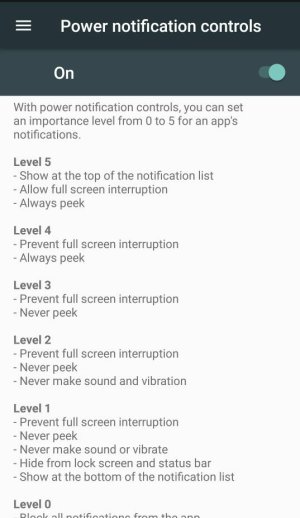- May 17, 2013
- 48
- 0
- 0
I have a couple of questions about notifications.
How do I get notifications (from the scroll down bar) to list in chronological order? They seem to list almost haphazardly.
Is there an easy way to see what apps use notifications and what sounds they use? What is the best way to edit the notification defaults of these?
Thanks in advance for any help.
How do I get notifications (from the scroll down bar) to list in chronological order? They seem to list almost haphazardly.
Is there an easy way to see what apps use notifications and what sounds they use? What is the best way to edit the notification defaults of these?
Thanks in advance for any help.