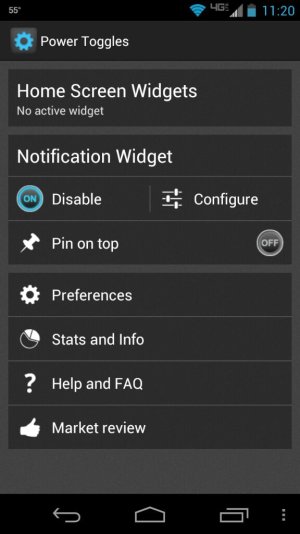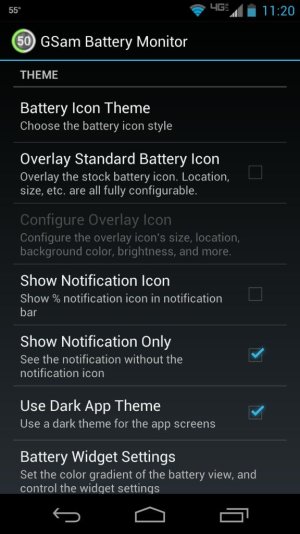Notifications
- Thread starter robocp4
- Start date
You are using an out of date browser. It may not display this or other websites correctly.
You should upgrade or use an alternative browser.
You should upgrade or use an alternative browser.
You pin it to the top, you make sure that there's always a notification at the top of the Window shade when you pull it down. Here are two screen shots. For Power Toggles you can clearly see the option to pin, and with GSam you would select show notification icon.
Attachments
blg923
Well-known member
- Jul 7, 2012
- 330
- 0
- 0
There's a setting in Lookout that removes its icon from the notification bar
Settings / Sticky notification
Turn that off and the status bar will be a bit more uncluttered.
I actually have it pinned so I don't get the expanded notifications, I don't like them either...overkill if you ask me.
Sent from my DROID RAZR MAXX HD using Tapatalk 2
- Feb 12, 2011
- 120
- 0
- 16
So qpinner stopped working after the update to it. I downloaded a new one called notification agenda which did the same thing as qpinner however now its doing the same thing qpinner did. It is being pushed below the notifications so im seeing the expanded ones again. Anyone have any idea how to fix this or another app that will help.
Similar threads
- Replies
- 1
- Views
- 955
- Replies
- 3
- Views
- 2K
- Replies
- 2
- Views
- 3K
- Replies
- 3
- Views
- 653
Trending Posts
-
-
-
Question PLEASE HELP. Can't fix a strange error on android?
- Started by CGKalexander
- Replies: 1
-
-
Members online
Total: 8,139 (members: 11, guests: 8,128)
Forum statistics

Space.com is part of Future plc, an international media group and leading digital publisher. Visit our corporate site.
© Future Publishing Limited Quay House, The Ambury, Bath BA1 1UA. All rights reserved. England and Wales company registration number 2008885.