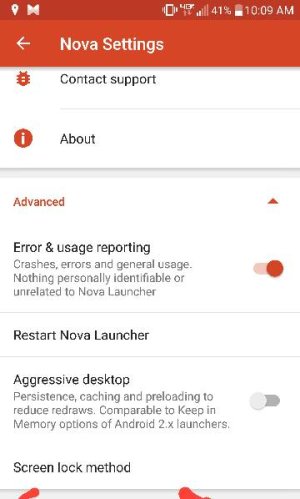mbryanr
Well-known member
- Oct 19, 2011
- 286
- 0
- 0
I'm not seeing that 2nd option... Any idea why? Is it because I'm using Nova Prime and not Beta?
View attachment 246693
I am using Prime, with the latest Nova Beta. (added because I wanted to try the Pixel setup)