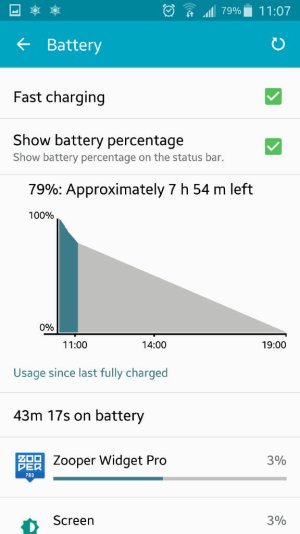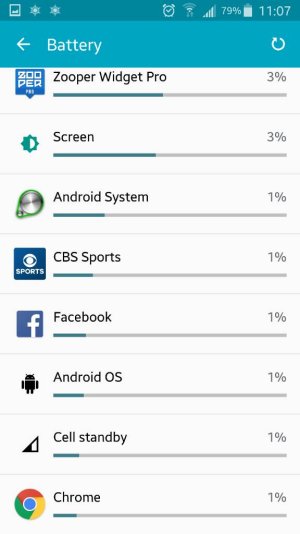Nova Unread Badges
- Thread starter melmc1403
- Start date
You are using an out of date browser. It may not display this or other websites correctly.
You should upgrade or use an alternative browser.
You should upgrade or use an alternative browser.
Go into App Optimization in Smart Manager under the Battery Settings. Make sure you turn off any optimization for Tesla Unread and Nova Launcher. This solved the issue for. Since Tesla Unread wasn't being actively used over a 3 day period, it was being automatically optimized and shut off.
- Dec 17, 2013
- 153
- 0
- 16
Go into App Optimization in Smart Manager under the Battery Settings. Make sure you turn off any optimization for Tesla Unread and Nova Launcher. This solved the issue for. Since Tesla Unread wasn't being actively used over a 3 day period, it was being automatically optimized and shut off.
Thanks a million for this. Really appreciate it
Posted from My Note 4
Brew Swayne
Well-known member
- Oct 30, 2015
- 577
- 2
- 18
Go into App Optimization in Smart Manager under the Battery Settings. Make sure you turn off any optimization for Tesla Unread and Nova Launcher. This solved the issue for. Since Tesla Unread wasn't being actively used over a 3 day period, it was being automatically optimized and shut off.
I am not seeing any of those options anywhere in my settings menu. Are they hiding from me?
- Dec 17, 2013
- 153
- 0
- 16
I am not seeing any of those options anywhere in my settings menu. Are they hiding from me?
If you go to settings then battery then you'll see app optimisation there. Click on detail and go to telsa and disable it there x
Posted from My Note 4
Brew Swayne
Well-known member
- Oct 30, 2015
- 577
- 2
- 18
- Dec 17, 2013
- 153
- 0
- 16
Sorry, still not seeing it. I go to Settings/Battery and this is all I see.
Are you on 5.1.1?
Posted from My Note 4
Brew Swayne
Well-known member
- Oct 30, 2015
- 577
- 2
- 18
Brew Swayne
Well-known member
- Oct 30, 2015
- 577
- 2
- 18
Could it be related to some carrier-related bloatware (like CleanMaster)?
As far as I know, no such bloatware exists on my phone....unless it's hidden in some obscure location instead of the apps list.
- Dec 17, 2013
- 153
- 0
- 16
As far as I know, no such bloatware exists on my phone....unless it's hidden in some obscure location instead of the apps list.
If you go to apps, is there an app called 'smart manager'? x
Posted from My Note 4
Brew Swayne
Well-known member
- Oct 30, 2015
- 577
- 2
- 18
If you go to apps, is there an app called 'smart manager'? x
Posted from My Note 4
No. There is something called SmartcardManager though. Same thing?
Brew Swayne
Well-known member
- Oct 30, 2015
- 577
- 2
- 18
What carrier are you on? It is a Samsung App that did not appear prior to 5.1.1 by default.
AT&T. Android 5.1.1
AT&T. Android 5.1.1
Hmm...don't know what to do in that case. I will look into if AT&T got the same changes as T Mobile since ultimately that was the cause of my issue and what fixed it.
Similar threads
- Question
- Replies
- 0
- Views
- 775
- Replies
- 3
- Views
- 4K
- Question
- Replies
- 3
- Views
- 663
- Replies
- 7
- Views
- 773
Trending Posts
-
-
-
-
Question Can't remember which Google account is connected to Android phone
- Started by Android Dude777
- Replies: 1
-
Members online
Total: 2,298 (members: 10, guests: 2,288)
Forum statistics

Space.com is part of Future plc, an international media group and leading digital publisher. Visit our corporate site.
© Future Publishing Limited Quay House, The Ambury, Bath BA1 1UA. All rights reserved. England and Wales company registration number 2008885.