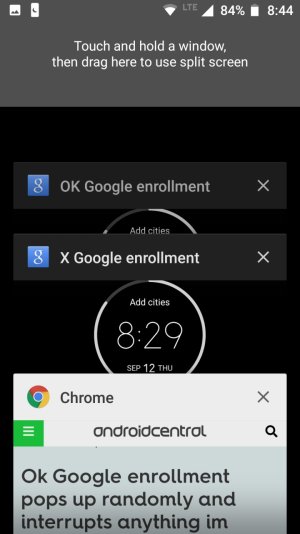A
Android Central Question
This question was asked once before by someone else and it went nowhere. So here's the situation.
I cought ok Google enrollment on my multitasking thing and it's been happening since I factory reset. I have an HTC u11 "life" with the edge sense USA veriant, and this issue first happened maybe two weeks ago.
I've disabled ok Google detection and I've even tried to disable verious Google related apps in the settings. I don't even know what ok Google enrollment is and I've not been able to find anything out about it anywhere. I hope by posting this, any one else experiencing this same issue would benefit from it as well.
The issue is, my screen flashes white and has the same animation of if you switch apps super fast. In a fraction of a second. J happened to catch it twice and I even took a screenshot of the app in question. It has my home screen in the app image with "ok Google enrollment" in the banner with the standard blue of the Google app.
It's really annoying and I can't do anything tasking, or generally anything. Most notably it's in chrome or YouTube, Infact it happens again typing out this sentence.
If there's anything else you need from me I'll do my best to update you on this increasingly annoying issue...
I cought ok Google enrollment on my multitasking thing and it's been happening since I factory reset. I have an HTC u11 "life" with the edge sense USA veriant, and this issue first happened maybe two weeks ago.
I've disabled ok Google detection and I've even tried to disable verious Google related apps in the settings. I don't even know what ok Google enrollment is and I've not been able to find anything out about it anywhere. I hope by posting this, any one else experiencing this same issue would benefit from it as well.
The issue is, my screen flashes white and has the same animation of if you switch apps super fast. In a fraction of a second. J happened to catch it twice and I even took a screenshot of the app in question. It has my home screen in the app image with "ok Google enrollment" in the banner with the standard blue of the Google app.
It's really annoying and I can't do anything tasking, or generally anything. Most notably it's in chrome or YouTube, Infact it happens again typing out this sentence.
If there's anything else you need from me I'll do my best to update you on this increasingly annoying issue...