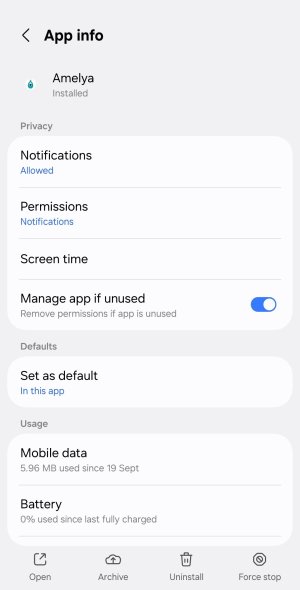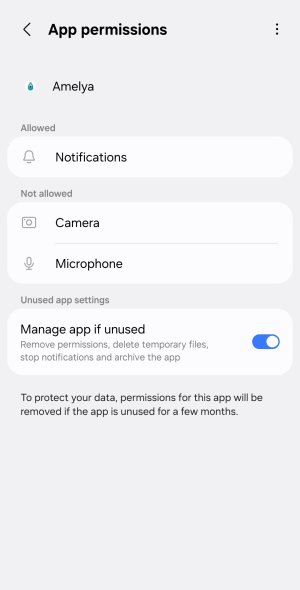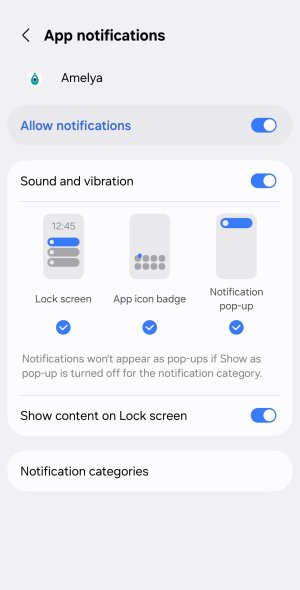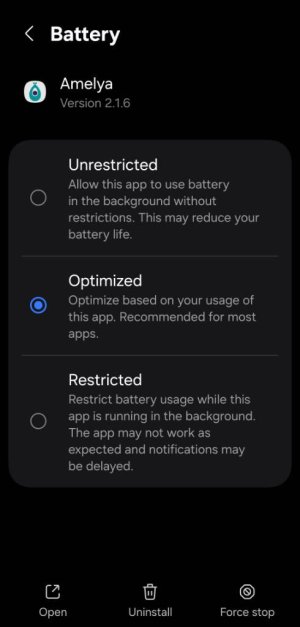It could just be that the app isn't fully compatible with the phone. Most likely not fully optimized for One UI 8 specifically. I experienced this when One UI 8 arrived for my phone. I had at least 1 app warn me that it was, either untested or not optimized, for this software version. I know you communicated with the app Developers already but how specific did you get with them? Did you mention your device, OS version and UI?
If it isn't a setting, the app hasn't been put to sleep, and the app dev. is telling you it should be compatible here are the only two other things I can think to suggest. Clear your device's partition cache. Your device uses this cache for system updates and there are times when things don't clear out of this cache location and that can cause problems. To clear your partition cache, Power off the device>press and hold the volume up button and the power button>release the power button when the Samsung splash screen appears>release the volume up button when the phone has fully booted>use the volume buttons to navigate and the power button to select>Wipe Partition Cache>reboot the phone normally>test.
The second thing I would suggest would be to uninstall the app and install it again. When you switch devices it's doing a lot to bring you to the new device including looking for app updates for the new device. Uninstalling the app and freshly installing it again could fix any slight bugs that may have happened during the initial switch and patch.
PS on a side note. Sleeping apps still work. Samsung is just aggressive with running apps in the background and by adding apps to these lists, they stop running in the background which includes sending notifications, and it stops them from running with the screen off. They do this to save battery but what they don't tell you is that these things happen when apps are added to these lists and it requires manual changes to return them to normal.