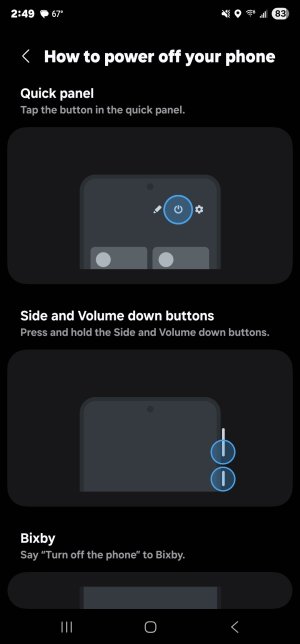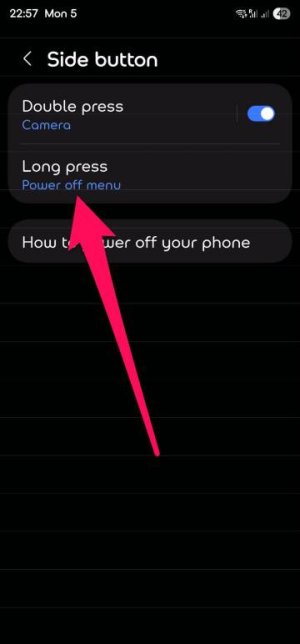Got the One UI 7 update two days ago and it's really pretty bad. A number of things I've been able to find the fixes for online but others are just the way things are. Here are some:
1. Slide down from the top right corner to see the panel icons. I usually hold my phone in my left hand and when two hands aren't free (such as riding the subway) I can't slide down from the top right corner. Found the setting online to combine notifications and the panel and now it's working like it used to. Can pull down from anywhere on the screen and get my icons to turn off sound or turn on Bluetooth etc. But why change it? Combined works just fine.
2. Alarm clock & bluetooth icons no longer always visible in the status bar, have to pull down from top to see them. Why?? This whole "cleaner sleeker" explanation is nonsense. It helps, not hurts, to be able to see if I have my alarm enabled at a glance. Before this all phones removed the LED light that would flash when you had a text or voicemail. That was super convenient. I'd come out of the shower and pass by my phone and see if I had a new text or voicemail without ever having to touch my phone. Not anymore. And I don't use AOD as it's a battery waste.
3. New icons don't even match a unified theme. My camera and clock apps have gray background with white icons while my calendar icon is a white background and my Settings icon is a black background. Who designed this mess?
4. Battery indicator is now an ugly pill shape that is a white background with hard to read thin black battery percentage on top of it. A blackground with white text would be so much easier to read but I had no issues whatsoever with the previous battery icon.
5. Icon grid changed from 5x5 to either 4x6 or 5x6. I'd like my 5x5 back.
6. System sounds changed and are lower in level and harder to hear. When I would turn my sound back on there was a nice radar blip sound that echo'd shortly. Now it's an inaudible dink sound, not really a big deal but still.
7. Music player controls on lock screen are now in a tiny bubble at the very bottom of the screen, doesn't even have enough space to display the full song name. Used to be a bigger, displaying more information, and at an easier to see and operate near the upper middle of the screen placement.
8. Gallery app made the side scrollbar nearly invisible. When I first went into it I'd thought they removed it and was wondering how you get to the bottom without swiping up a hundred times. Well, I found the bar is there it's just now so thin and imperceptible which actually does make it harder to grab onto and scroll. Makes zero sense.
Separate from this One UI 7 stuff... Google Messages... tried that out a short while back and after about two days I went back to Samsung messages. Why? The notifications are too small and very easy to miss visually. I keep my sound off at work and with Samsung Messages when I get a text and my screen is locked the whole display wakes up and I immediately can notice I just received a text. With Google Messages the notification is a tiny pill shaped blue bubble on a completely black background. I have my phone right on my desk in front of me and would frequently miss text notifications simply while looking at my computer screens. Never miss any with Samsung Message since my whole screen wakes up. Why would they make the notifications so much easier to miss? I simply cannot understand for the life of me how anyone views some of these changes as "progress".
Go ahead and tear into me for being a complainer, this is the internet and it's bound to happen, but my point is why are these designers taking away, or changing for the worse, useful features?
1. Slide down from the top right corner to see the panel icons. I usually hold my phone in my left hand and when two hands aren't free (such as riding the subway) I can't slide down from the top right corner. Found the setting online to combine notifications and the panel and now it's working like it used to. Can pull down from anywhere on the screen and get my icons to turn off sound or turn on Bluetooth etc. But why change it? Combined works just fine.
2. Alarm clock & bluetooth icons no longer always visible in the status bar, have to pull down from top to see them. Why?? This whole "cleaner sleeker" explanation is nonsense. It helps, not hurts, to be able to see if I have my alarm enabled at a glance. Before this all phones removed the LED light that would flash when you had a text or voicemail. That was super convenient. I'd come out of the shower and pass by my phone and see if I had a new text or voicemail without ever having to touch my phone. Not anymore. And I don't use AOD as it's a battery waste.
3. New icons don't even match a unified theme. My camera and clock apps have gray background with white icons while my calendar icon is a white background and my Settings icon is a black background. Who designed this mess?
4. Battery indicator is now an ugly pill shape that is a white background with hard to read thin black battery percentage on top of it. A blackground with white text would be so much easier to read but I had no issues whatsoever with the previous battery icon.
5. Icon grid changed from 5x5 to either 4x6 or 5x6. I'd like my 5x5 back.
6. System sounds changed and are lower in level and harder to hear. When I would turn my sound back on there was a nice radar blip sound that echo'd shortly. Now it's an inaudible dink sound, not really a big deal but still.
7. Music player controls on lock screen are now in a tiny bubble at the very bottom of the screen, doesn't even have enough space to display the full song name. Used to be a bigger, displaying more information, and at an easier to see and operate near the upper middle of the screen placement.
8. Gallery app made the side scrollbar nearly invisible. When I first went into it I'd thought they removed it and was wondering how you get to the bottom without swiping up a hundred times. Well, I found the bar is there it's just now so thin and imperceptible which actually does make it harder to grab onto and scroll. Makes zero sense.
Separate from this One UI 7 stuff... Google Messages... tried that out a short while back and after about two days I went back to Samsung messages. Why? The notifications are too small and very easy to miss visually. I keep my sound off at work and with Samsung Messages when I get a text and my screen is locked the whole display wakes up and I immediately can notice I just received a text. With Google Messages the notification is a tiny pill shaped blue bubble on a completely black background. I have my phone right on my desk in front of me and would frequently miss text notifications simply while looking at my computer screens. Never miss any with Samsung Message since my whole screen wakes up. Why would they make the notifications so much easier to miss? I simply cannot understand for the life of me how anyone views some of these changes as "progress".
Go ahead and tear into me for being a complainer, this is the internet and it's bound to happen, but my point is why are these designers taking away, or changing for the worse, useful features?
Last edited: