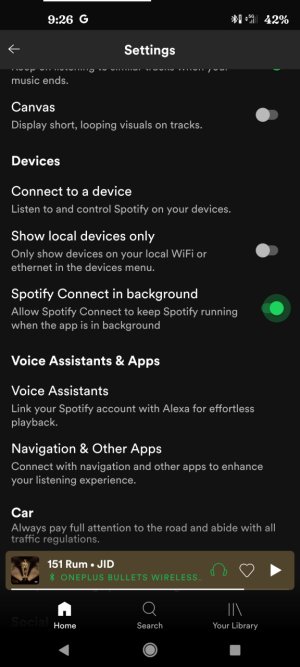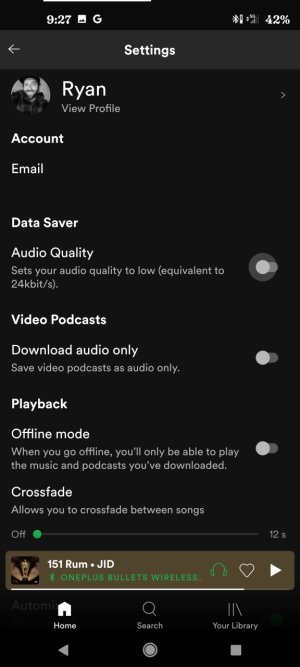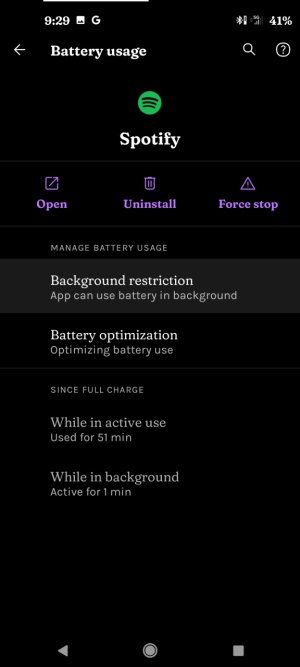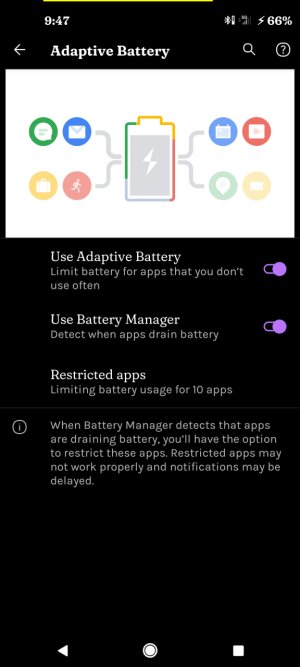- Mar 13, 2014
- 268
- 0
- 16
Hey guys, all the sudden my Spotify and Amazon music, which are the only 2 I use. There could be others, but just in the past couple days all the sudden when I'm listening through my Bluetooth headphones, the audio starts to stop skip backwards like 10 to 15 seconds. And keeps replaying over and over again. When the screen is on it doesn't do that but when I shut the phone off it starts screwing up again. Even the volume goes up and down without touching anything. I've tried everything I can think of to fix the issue but no luck. Anyone have any ideas?