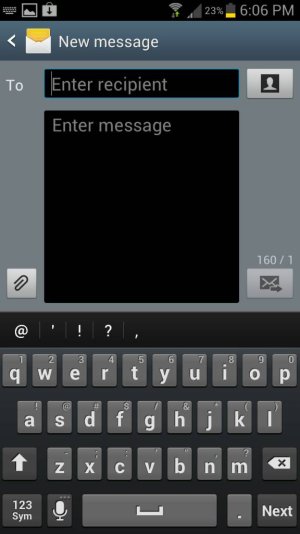- May 11, 2011
- 174
- 4
- 0
Just finished installing a 82MB size update. Did anyone else get it? Wondering what was updated. I did notice the keyboard has changed and the stock messaging template changed up as well.
Sent from my Nexus 7 using Tapatalk 2
Sent from my Nexus 7 using Tapatalk 2