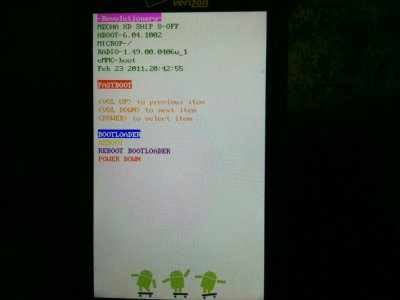OTA Update for HTC Thunderbolt ICS - ROOTED
- Thread starter mort3770
- Start date
You are using an out of date browser. It may not display this or other websites correctly.
You should upgrade or use an alternative browser.
You should upgrade or use an alternative browser.
berdinkerdickle
Well-known member
- Nov 18, 2008
- 899
- 10
- 0
I rooted my HTC Thunderbolt using Revolutionary and now my phone wants to install the new OTA update that came out on April 1, 2013. Should I let it run? If not, what else should I do?
I just got the notice for that update today.
I had done a backup with CWM so I figured I'd let the update run to see what it did.
At reboot It froze my phone at some warning screen.
So I did a CWM Restore.
Then when the ota tried to install again, I hit defer.
.
But I thought those of us who rooted and installed a Custom Rom, weren't supposed to get updates pushed from verizon.
berdinkerdickle
Well-known member
- Nov 18, 2008
- 899
- 10
- 0
If you backed up your phone with the OTA update downloaded (but not yet installed), it seems that it would still want to run it after you restored it. I am also confused, thinking the ROOT would not even let the phone look for updates?
I'm sorry, I failed to mention that I had already done a backup. I do backups quite often.
berdinkerdickle
Well-known member
- Nov 18, 2008
- 899
- 10
- 0
I was confused because I thought I had your latest Rom.
But looking down at the bottom of your post you linked, I see:
Last edited by santod; 3 Days Ago at 06:44 AM. Reason: Updated to latest OTA Update from April 3rd, 2013
berdinkerdickle
Well-known member
- Nov 18, 2008
- 899
- 10
- 0
Everything has been just solid with the Rom I have now.
So I again restored my latest backup.
Then, before I rebooted, I installed OTA Killer that Santod linked.
So I again restored my latest backup.
Then, before I rebooted, I installed OTA Killer that Santod linked.
Green_Laser
Well-known member
- Sep 4, 2010
- 1,333
- 38
- 0
berdinkerdickle
Well-known member
- Nov 18, 2008
- 899
- 10
- 0
Cooperta79
New member
- Apr 10, 2013
- 3
- 0
- 0
Green_Laser
Well-known member
- Sep 4, 2010
- 1,333
- 38
- 0
How do I install the OTA Killer?
Go into recovery and select flash from sd card.
Sent from my ADR6400L using Android Central Forums
Cooperta79
New member
- Apr 10, 2013
- 3
- 0
- 0

When I go to recovery I do not get an option to flash from sd card. The options I get are shown in the image. What am I doing wrong
Green_Laser
Well-known member
- Sep 4, 2010
- 1,333
- 38
- 0
Looks like you got taken to hboot and not recovery. Also looks like recovery isn't even available from hboot either.
You can get to recovery two ways, preferred method is to reboot phone into it usually from the power options in the rom, or boot into hboot and then select to go into recovery.
In your case, looks like it's been blocked, or like it says relocked.
We will wait for someone who knows more on how to undo this, as my knowledge is limited in this field.
Sent from my ADR6400L using Android Central Forums
You can get to recovery two ways, preferred method is to reboot phone into it usually from the power options in the rom, or boot into hboot and then select to go into recovery.
In your case, looks like it's been blocked, or like it says relocked.
We will wait for someone who knows more on how to undo this, as my knowledge is limited in this field.
Sent from my ADR6400L using Android Central Forums
Green_Laser
Well-known member
- Sep 4, 2010
- 1,333
- 38
- 0
Btw, here's what my bootloader looks like.
This is what yours most likely looked like before the ota hit your device, except for the different radio version, and the root method/date.
Sent from my ASUS Transformer Pad TF700T using Android Central Forums
This is what yours most likely looked like before the ota hit your device, except for the different radio version, and the root method/date.
Sent from my ASUS Transformer Pad TF700T using Android Central Forums
Attachments
Cooperta79
New member
- Apr 10, 2013
- 3
- 0
- 0
Figured it out. Had to go to HTC website and unlock the phone, then reflash the fastboot.exe thru the cmd prompt with usb cable. After that I was able to flash the OTA Killer.
Green_Laser
Well-known member
- Sep 4, 2010
- 1,333
- 38
- 0
Glad to see all is ok.
I've mentioned that route to others, but they were in a different situation, and thought maybe there's an easier path you could take that I wasn't aware of.
Either way, glad to see it worked out for you.
Sent from my ASUS Transformer Pad TF700T using Android Central Forums
I've mentioned that route to others, but they were in a different situation, and thought maybe there's an easier path you could take that I wasn't aware of.
Either way, glad to see it worked out for you.
Sent from my ASUS Transformer Pad TF700T using Android Central Forums
Brandon Mullins
Member
- Apr 18, 2013
- 5
- 0
- 0
Green_Laser
Well-known member
- Sep 4, 2010
- 1,333
- 38
- 0
When I flash the .zip it keeps aborting installation. Any ideas?
Brandon, which rom are you on
And
I'm assuming you're flashing it in recovery correct?
Should have a msg at the end saying that all OTAs should now be blocked
Sent from my ADR6400L using Android Central Forums
Brandon Mullins
Member
- Apr 18, 2013
- 5
- 0
- 0
Yes I flashed from recovery. Having trouble finding out what rom I have installed. I may just flash a new rom then try again.
Similar threads
- Replies
- 4
- Views
- 627
- Replies
- 4
- Views
- 4K
- Replies
- 2
- Views
- 501
- Replies
- 5
- Views
- 1K

Space.com is part of Future plc, an international media group and leading digital publisher. Visit our corporate site.
© Future Publishing Limited Quay House, The Ambury, Bath BA1 1UA. All rights reserved. England and Wales company registration number 2008885.