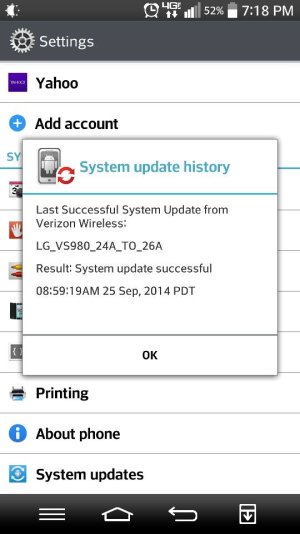sierrajinx9
Well-known member
- Dec 20, 2013
- 242
- 0
- 0
You must apply the Software Update... Then go to Verizon Website and go to Add/Remove Features for your line... Find the "Add Advanced Calling 1.0 $0.00" Feature and add it.. set it to either BACK DATE or Begin today! Update your Account, Wait 5 Minutes and Turn OFF your phone (Not restart)... Then turn it back on