- Oct 24, 2012
- 2
- 0
- 0
Hey peeps,
I got my Galaxy nexus a week or so ago and I love the damn thing. It came with a 4.0.2 ICS operating system and after setting it up, I received a notification to update to 4.0.4 (Im guessing that I need to get 4.0.4 before I get 4.1.1?). Anyways, I give the go-ahead for the update to install, the phone reboots and the Android bunny has the thing-a-ma-jig rotating in it. When it's done loading 1/4th the way, it crashes and shows the android bunny with the red exclamation mark. I open the console (using the power and volume buttons) and it says:
I asked around and apparently, the update doesn't have permission to modify files (since calculator.apk is one of the first system apps).
So here are my questions:
1) I downloaded "Android system Info" and it shows this:
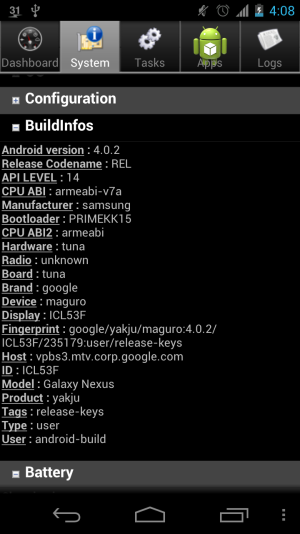
I'm guess my phone is a yakju thing, and all the maguro is nothing? Recovery says I have bootloader unlocked.
2) Do I need to update to 4.0.4 before I update to Jelly Bean? Or can I just use this: [GUIDE] Manually Flashing Official 4.1 Jelly Bean to update to jelly bean and continue to receive OTA updates in the future?
3) I live in the Middle East, will that effect my updating in the future after I use that guide?
4) Will that guide void my warranty?
I got my Galaxy nexus a week or so ago and I love the damn thing. It came with a 4.0.2 ICS operating system and after setting it up, I received a notification to update to 4.0.4 (Im guessing that I need to get 4.0.4 before I get 4.1.1?). Anyways, I give the go-ahead for the update to install, the phone reboots and the Android bunny has the thing-a-ma-jig rotating in it. When it's done loading 1/4th the way, it crashes and shows the android bunny with the red exclamation mark. I open the console (using the power and volume buttons) and it says:
Code:
Finding update package...
Opening update package...
Verifying update package...
Installing update...
Verifying current system...
assert failed: apply_patch_check("/system/app/Calculator.apk". "3c0176146119d1f213c4b3f0d3a33223e0ae883". "d91974575a3a0a6120072816ff5c44339fce71df")
E: Error in /cache/5a81769b6d01.signed-yak ju-IMM761-from-ICL53F.5a81769b.zip
(status 7)
Installation aborted.I asked around and apparently, the update doesn't have permission to modify files (since calculator.apk is one of the first system apps).
So here are my questions:
1) I downloaded "Android system Info" and it shows this:
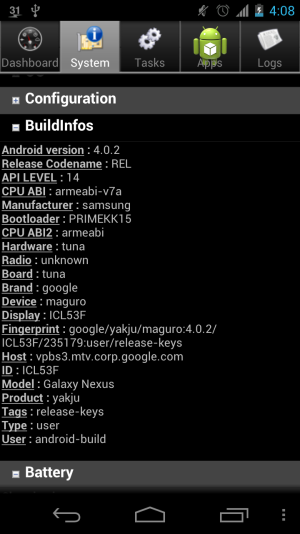
I'm guess my phone is a yakju thing, and all the maguro is nothing? Recovery says I have bootloader unlocked.
2) Do I need to update to 4.0.4 before I update to Jelly Bean? Or can I just use this: [GUIDE] Manually Flashing Official 4.1 Jelly Bean to update to jelly bean and continue to receive OTA updates in the future?
3) I live in the Middle East, will that effect my updating in the future after I use that guide?
4) Will that guide void my warranty?

