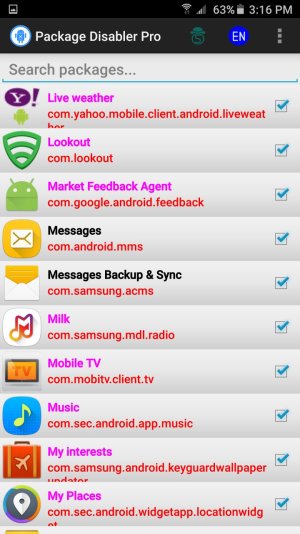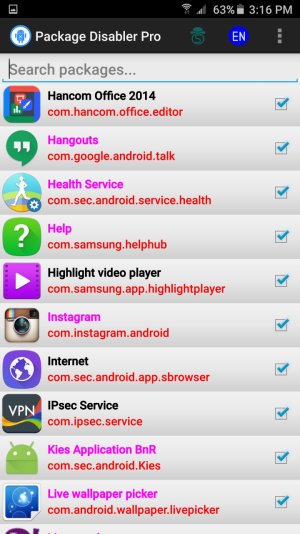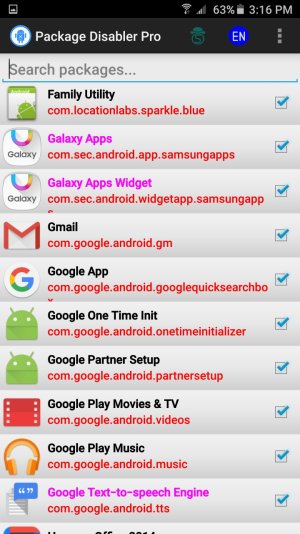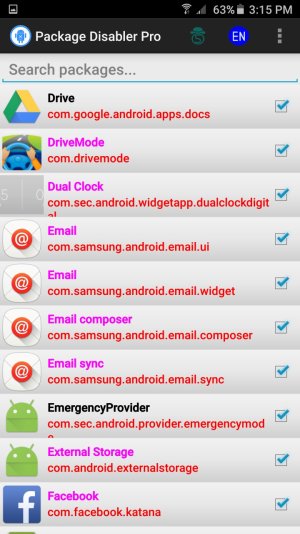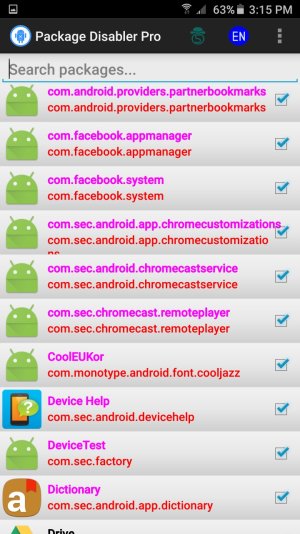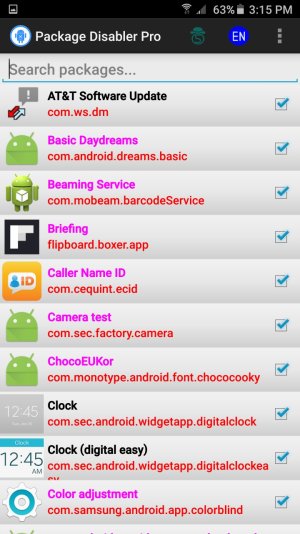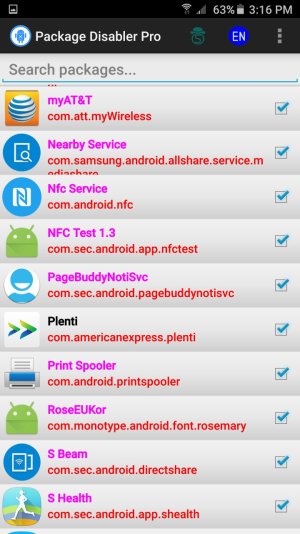erasat
Well-known member
- May 12, 2013
- 2,590
- 0
- 0
I would leave it installed so you can re-enable them if you have to, for example to install a new software update when it comes.
When it first came out, it came with the regular free version and the Pro one, I used the Free version to try it out and disabled some apps that couldn't do it with the Applications Manager, they were disabled, I checked that, then, I decided to uninstall the free version and I simply forgot to re-enable those apps I've disabled with it, as soon as I uninstalled Package Disabler all those apps were enabled and showing on the Applications manager.
So to answer your question, yes, I think you need to keep it installed for the apps and services to keep being disabled.