About a week ago my phone asked me what kind of language I want to use (not sure why it asked but it randomly showed up in notification center) and I meant to click on the ENGLISH option but I accidentally clicked the one underneath english. Now this is a screen shot of what my text messages looks like (you can see where I put the red arrows)
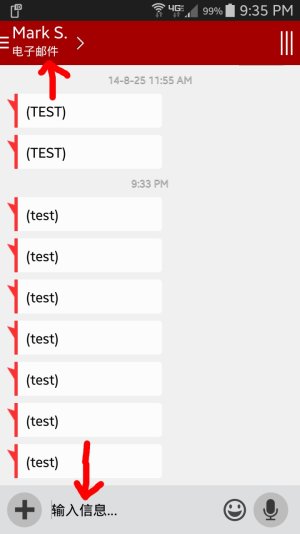
When I hold my finger on one of the messages, I get the following options:

I tried reinstalling my keyboard and it did not fix it. any ideas how to fix?
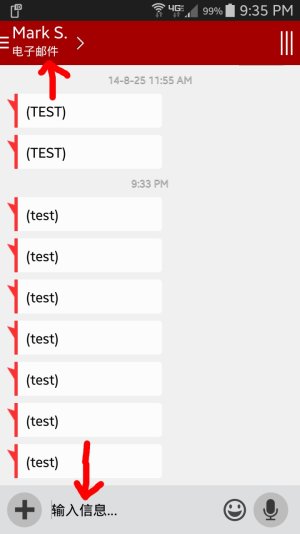
When I hold my finger on one of the messages, I get the following options:

I tried reinstalling my keyboard and it did not fix it. any ideas how to fix?

