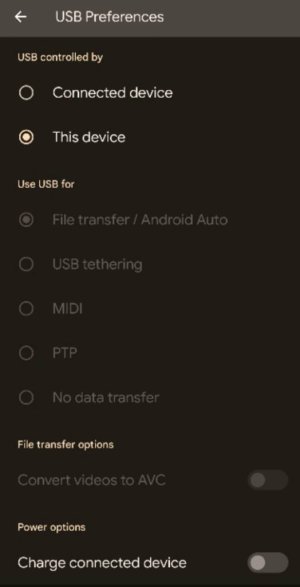- Sep 20, 2022
- 5
- 0
- 0
I have an extremely specific use-case. I work for a rideshare company, and I have Buick Intellilink for on-dash nav capability (which is awesome). I just have to plug the phone in. BT automatically pairs when the phone is directly connected. The problem is that because the car is turned off & on so frequently, every ~5th connection to intellilink essentially freezes the BT audio, meaning when a call comes in, the car recognizes it, but can't initialize the audio. The 'rebooting' process is time consuming since the car has to be turned off long enough to sever the connection completely, and the phone needs to be rebooted - meaning I lose the ability to take a call, costing me a fare.
I purchased a BT speaker with 2-way communication, and it works wonderfully......... but only when the phone isn't plugged in to Intellilink, which overrides the external connection.
What I would like to do is permanently block BT to Intellilink so that it *can't even try* to connect, thereby leaving my external speaker as the only valid BT connection. It doesn't appear this is an option in any version of android, but is there an app or other option that would allow me to system-level block a BT connection to a certain address?
I purchased a BT speaker with 2-way communication, and it works wonderfully......... but only when the phone isn't plugged in to Intellilink, which overrides the external connection.
What I would like to do is permanently block BT to Intellilink so that it *can't even try* to connect, thereby leaving my external speaker as the only valid BT connection. It doesn't appear this is an option in any version of android, but is there an app or other option that would allow me to system-level block a BT connection to a certain address?