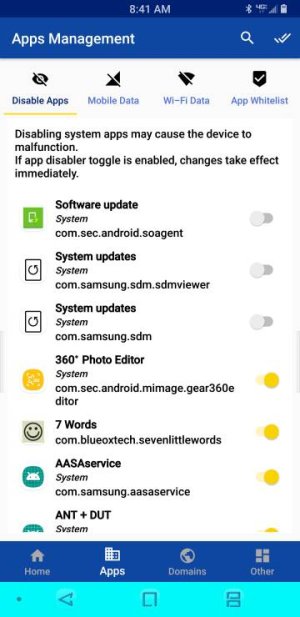- Mar 12, 2019
- 7
- 0
- 0
I have a Note 9 and I can't permanently stop it from updating from Oreo to Pie. I have developer options on and auto update is disabled from in there and the security update is also disabled and set to update over wifi only. Once a day when I'm on wifi it starts to do the Pie update until I turn off the wifi and the downloading stops. Today it started downloading the update without the wifi and I had to force stop it in the running apps. How can I disable it permanently when even the developer options doesn't help to stop it? I don't want the damn Pie update and I don't know how to root or want to go to that option.