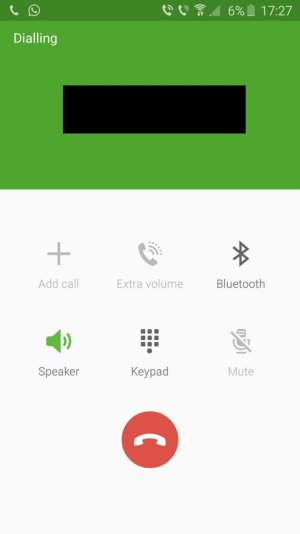- Oct 22, 2015
- 4
- 0
- 0
I searched for a while and tried some things but that icon still shows up every time, i disabled S Voice completely, restarted the phone several times, and it clearly isn't the speaker icon, it disspears only when i call at my providers info number or try to change the network, but appears again shortly after i close or completes the action, i got the ideea that the couse is the sim/network, but how do i get rid of it? I couldn't find this icon anywhere. Thank you